YouTube, the leading video-sharing platform, has gone all-in on short-form videos!
What could the reason be? Perhaps a very popular social media platform that got famous through short videos that now capture the attention of more than 1.5 billion people worldwide?
YouTube Shorts are vertical, short-form videos built for fast discovery.
In 2026, you can create Shorts in the YouTube app, turn an existing video into a Short, or upload a Short from your computer.
If you want the quick answer, here is the workflow.
1) Pick one idea and write a one-line hook. 2) Record in vertical. 3) Edit for pace and captions. 4) Upload and add a clear title. 5) Link a related video when it fits.
In this guide, you’ll learn how to make a YouTube Short, how to make a YouTube Short from a video, and how to edit YouTube Shorts with YouTube’s tools or an editing app.
What are YouTube Shorts?
YouTube Shorts are short-form videos designed for vertical or square viewing.
Shorts can be up to 3 minutes long, depending on how you create or upload them.
If you upload a vertical or square video up to 3 minutes from a computer, YouTube can also treat it as a Short.
Option #1: Film Your Short Yourself
73% of consumers prefer to watch short-form videos to learn about a product or service, so brands can benefit by leveraging this trend in their marketing strategy.
In this section, we’ll get into the steps for filming and editing videos to turn them into Shorts using either the YouTube video platform or a different app.
Create a short with the YouTube app
You don’t need fancy equipment—a smartphone is enough for starters.
And remember: Shorts are vertical videos!
Before creating your first Short through the YouTube app, there are some best practices to keep in mind:
- Make the first few seconds captivating
- Encourage replayability since YouTube Shorts loop
- Incorporate trending songs
- Use an honest and authentic voice
- Reward users by educating them
With these tips you can create compelling content, so let’s get into the process of filming Shorts:
- Tap the plus (+) icon or the so-called “Create” button on the dashboard. This will open your camera and a range of options for filming your Short.

- Make sure that the mode “Short” is selected.


On this screen, you can:
- Choose your Short duration. You may see 15s or 60s in the camera, and Shorts can be up to 3 minutes depending on eligibility and how the Short is created or uploaded.
- Add a sound.
- Flip the camera from front to back.
- Add special effects like Super 8, Lomo, Fisheye, and others.
- Adjust the recording speed (whether you want it in slow motion
or fast forwarded). - Set up a timer (for easy hands-free recording).
- Select any eligible YouTube video or Short as the background of
your Short by choosing the “Green Screen” feature.
Once you’re ready, tap and hold the record button.
- When you finish recording your Short, a checkmark icon will appear on the right side of the screen.
Click on it to continue to the next step.
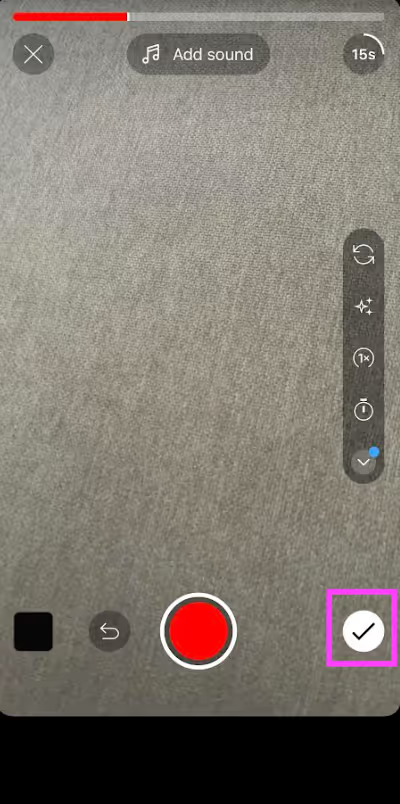
4. Here, you can customize your Short further with:
- Sound: You have access to the YouTube library so you can choose
the sound that fits your Short best - Text: Add fonts or captions
- Voiceover: Record your voice and adjust the record’s length and
volume or upload an audio file
When you’re done working on the Short, click on the “Next” button in the upper right corner of the screen.

5. On the last screen, add a title and a catchy caption for your Short.
You can also set the Short to public, unlisted, or private, select the type of audience you want to target, and whether the viewers will be allowed to comment on your short or not.
When you’re happy with all the settings, click the “Upload Short” button.

Congrats, your Short is now live!
How to edit YouTube Shorts
Editing is where most Shorts win or lose attention.
Keep the pacing tight and make the message obvious without sound.
- Trim the dead time at the start and end.
- Add on-screen text for the hook and key points.
- Use captions if you are speaking.
- Cut every scene that does not move the story forward.
- Rewatch once with the sound off before you upload.
Create a short with third-party apps
You can edit YouTube Shorts inside the YouTube app.
If you need more control, use an editor that makes captions, cuts, and templates faster.
There are quite a few options for filming and editing Shorts, so we’ll share three tools to help you succeed in social media marketing.
- Inshot
Inshot is a video maker that has AI features with several effects, from transitions and filters to music and emojis.
Pros:
- Very fast editing
- Easy social media sharing
- User-friendly
Cons
- Limited transitions in the free version
- Watermark
Devices: Available on iOS and Android
Price: Free version with basic features and paid subscriptions to unlock its full capabilities. The Inshot Pro—Lifetime subscription costs $39.99.
- CapCut
CapCut is a video filming and editing software with auto-captions, multi-track editing, and more.
Pros:
- Easy to use
- Several templates
- Trending filters and effects
Cons
- Landscape mode isn’t available
- Background removal isn’t easy
Devices: Available on iOS and Android
Price: Free version with basic features, subscription necessary for more. The One-Year Pro subscription costs $74.99.
- VN Video Editor
Vn is an easy-to-use video editing app with professional features to create high-quality videos.
Pros:
- Interactive user experience
- No watermark
- Lots of effects and filters
Cons:
- Sometimes lagging
- Limited sound FX library
Devices: Available on iOS and Android
Price: Freemium model with a free version and paid subscription. VN Pro costs $69.99 per year.
Next, we’ll learn about the option to create Shorts by editing existing videos.
Option #2: How to make a YouTube Short from a video
Wanting to grab the user's attention quickly and without much hassle?
Pick a juicy part of your longer video and serve it to users in a Short.
Essentially, shortening existing videos is easy, requires less time and effort than filming a new one, and promotes existing content to new audiences.
In this section, we’ll cover making Shorts from your own YouTube videos and other people’s videos.
Create YouTube Shorts from your videos
If we say that you’re only a few clicks away from turning existing videos into YouTube Shorts, will you believe us?
Creating a shorter version of existing videos is seamless since the app provides you with the necessary tools to make it happen in minutes.
Shorts you create from your own long videos are linked back to the original video.
That makes this an easy way to reuse a strong moment and send viewers to the full video.
Let’s go through the steps together:
- Click on the video you want to make a Short from. Note: This will have to be your own video.

- Underneath the description of the video, you will see several options, such as Like, Dislike, Share, and Create. Click on Create to open a menu.
- Click on the ‘Edit into a Short’ option to start creating a Short from your video.
- You can select up to 60 seconds of your video to turn into a Short. If you select a video clip of fewer than 60 seconds, you can still shoot or import more footage using the Shorts creation tool in the mobile app.
- Press the “Next” button on the bottom of the screen to add creative touches, such as filters.
- Tap upload to upload your Short to YouTube.
There you have it!
Pro Tip: To select the right clip of your existing content, use the video heatmap to find short segments to share.

So, shortening your own YouTube content is easy, but the platform also allows you to create Shorts using content from other users.
Let’s take a look at this process.
Create YouTube Shorts with remixed content
Following the capabilities of other platforms, YouTube introduced the “Remix” feature.
YouTube Remix is a tool that allows influencers to use existing videos from other users, combining them with their own content to create a Short.
This feature is a great opportunity to recycle older content for new audiences.
Before jumping into the step-by-step process of remixing YouTube videos for a Short, we should clarify that this feature isn’t yet available to Android users.
So, the process we’ll share applies only to iOS:
- Click on the video you want to make a remix Short from.
- Underneath the description of the video, you will see several options, such as Like, Dislike, Share, and Remix. Click on Remix to open a menu.
- Click the ‘Cut’ option to start creating a Short from the video.

- In the next screen, select the segment of the video you want to include in your remix. Then, click “Next”.

- After you’ve added another video’s content to the remix, it’s time to create your own.
Note that whatever content you film or add will be added right after the content you’ve chosen to remix (like in the picture below).
Once you’re done filming and changing up your original content, click on the checkmark icon in the bottom right.

- The steps following this one are exactly the same as when you are creating a YouTube Short from scratch (in our Option #1 section).
Upload a YouTube Short from a computer
If you edit in CapCut, Premiere, or another desktop tool, uploading from a computer is the fastest option.
YouTube supports uploading a short-form vertical or square video as a Short from YouTube Studio.
- Open YouTube Studio.
- Click Create, then Upload videos.
- Upload a vertical or square video up to 3 minutes.
- Add your title and settings, then publish.
Now you know how to edit and shorten existing content to create video clips for your YouTube channel, but did you know you can repurpose social media videos into Shorts too?
We’ll show you how in the next section.
Option #3: Repurpose Social Media Videos
While the methods mentioned above are all about filming, editing, and sharing content through the YouTube app, the last way has more to do with repurposing social media videos into Shorts.
Repurposing is the process of slightly adjusting content from other social media platforms and making them a natural fit for a YouTube Short.
Instead of making new content pieces about the same topic for every social media platform, you can make the bare minimum effort to adjust it based on each platform’s best practices.
The good thing about YouTube Shorts is that despite slight differences, they have the same format as Instagram Reels or TikTok videos.
So, short-form videos are easy to share between different platforms.
While this option may seem irrelevant to brands without a video content inventory, repurposing has other benefits.
Repurposing works best when the Short feels native to YouTube.
That means clean framing, clear text, and no distracting overlays.
- Reframe the video to vertical or square before uploading.
- Keep the hook in the first second.
- Remove watermarks and UI clutter from other platforms.
- Add new on-screen text so the Short has context on its own.
- Upload as a Short and link a related video when it makes sense.
Since we’ve covered all available options for creating YouTube Shorts, the time to wrap things up has come.
Create Better Content Faster
YouTube Shorts are the platform’s answer to TikTok, and they’re only getting more popular as time goes on.
Why not take advantage of that and get your content out to new audiences in an exciting and easily digestible format?
Insense can put you in touch with just the right influencer for your brand if you need good collaborators to create content with.
Try out our platform and see how easy it is to grow on social media with our vetted YouTube, Instagram, and TikTok influencers.
Frequently Asked Questions (FAQs)
If you have any questions about YouTube Shorts, you’re in the right place. Here are the answers.
Can I earn money from my Shorts?
The short answer is yes. In early 2023, Shorts were monetized, meaning influencers qualified for the Partner Program can earn ad revenue from YouTube Shorts.
Creators can earn from Shorts through the YouTube Partner Program, but eligibility depends on the tier you qualify for.
YouTube’s expanded program can start at 500 subscribers plus 3M valid Shorts views in 90 days for earlier features, while full ad revenue sharing requires higher thresholds (including 10M valid Shorts views in 90 days as one path).
How much do YouTube Shorts pay for 1,000 views?
Shorts earnings vary by country, seasonality, and the mix of ads shown in the Shorts feed.
Instead of using a fixed “per 1,000 views” number, track your Shorts revenue inside YouTube Studio once you are eligible for monetization.
But there isn't any concrete information from YouTube’s side.
We know for sure that when influencers join the Partner Program, they earn 45% of ad revenue from their videos.
Are YouTube Shorts basically TikTok?
Yes, YouTube shorts are basically like TikTok short-form videos tailored to YouTube's systems.
YouTube and TikTok have many similarities, such as the content format, built-in libraries with audio, stickers, and more.
The two platforms do differ in monetization systems and copyright policies, however.
What is the point of YouTube Shorts?
YouTube shorts is an easier way for brands and influencers to create and share content using a smartphone and the built-in camera in the YouTube app.




.avif)

.avif)

.avif)

