Every November, the internet turns into a full-blown shopping festival.
Flash sales, drop-dead irresistible deals, and bundles galore decorate every social media feed as shoppers hunt for the best bargain.
When you pare it all back, social media really is the beating heart of Black Friday. It’s where people discover new products, build wishlists, and make impulse buys.
So, If you’re not showing up with the best of them, you’ll quickly get left behind.
This guide is packed with 25 Black Friday social media ideas (plus a few platform-specific tricks) to help you make the most of the busiest shopping holiday of the year .
Why Social Media Matters on Black Friday
Apart from the absolute obvious: everyone and their dog seems to be on social media, there are plenty of other reasons why social media is an important part of any Black Friday campaign.
Firstly, social media is one of the main ways people discover new products.
In fact, 52% of Gen Z shoppers say they discover new products via social media, with millennials not far behind at 44%. On top of this, nearly 48% of online shoppers say they’ll search for deals on social platforms versus only around 13% who turn to Google for sales.
During Cyber Week 2024, conversion rates on content and partnership channels rose about 23%, showing that fewer (but far more intentional) shoppers are turning social discovery into purchases.
This isn’t just top-of-funnel activity anymore, either.
Ecommerce sales on Black Friday 2024 in the US jumped 14.6% year over year, while conversion rates across online stores reached an impressive 6.4%, compared to the usual 1–4% baseline. On Cyber Monday, influencers and affiliate marketers reportedly drove around 20% of ecommerce revenue that day, showing how social endorsements can push serious volume.
25 Black Friday Social Media Post Ideas
Black Friday is loud.
Social feeds are overflowing with deals, countdowns, and “last chance” messages. So you really have to create Black Friday sale posts that feel alive and make your audience want to interact.
Here are 25 social post ideas designed to help you do exactly that.
1. 7-Day Countdown
Start building anticipation with a simple countdown series. Share one post or Story a day leading up to Black Friday that includes a teaser image, a product highlight, or a “sneak peek” of what’s coming.
2. “Guess the Deal” Poll
Run an Instagram or TikTok poll where people can guess what your offer is going to be. This gamifies your promo and encourages your followers to engage with your brand and social accounts before the big day.
You can then follow up with a reveal post to reward anyone who played along.
3.Limited-Stock Alert
Nothing lights a fire in on-the-fence shoppers like scarcity.
Use a “Selling Fast” post or Story with a bold product shot, a countdown GIF, and copy like “Only 50 left!” or “Ends at midnight!” Pair it with a direct link sticker so followers can act instantly.
4. Bundle Reveal Carousel
Post a carousel showing your best Black Friday bundles, one slide at a time. Highlight the savings visually (“Was $120 → Now $80”) and use the final frame to emphasize the offer deadline.
You can also do this in a Reel format, like Fenty Beauty did last year by running through all of their Black Friday bestsellers.
5. Before-and-After Reel
Show the transformation your product gives, like a messy room vs. organized setup, dull skin vs. post-serum glow, etc. Before-and-afters are great visual proof and perfect for Reels or TikTok.
Glossier’s “before and after” challenge has a ton of posts by influencers and UGC creators that the brand can repurpose for their Black Friday campaigns.
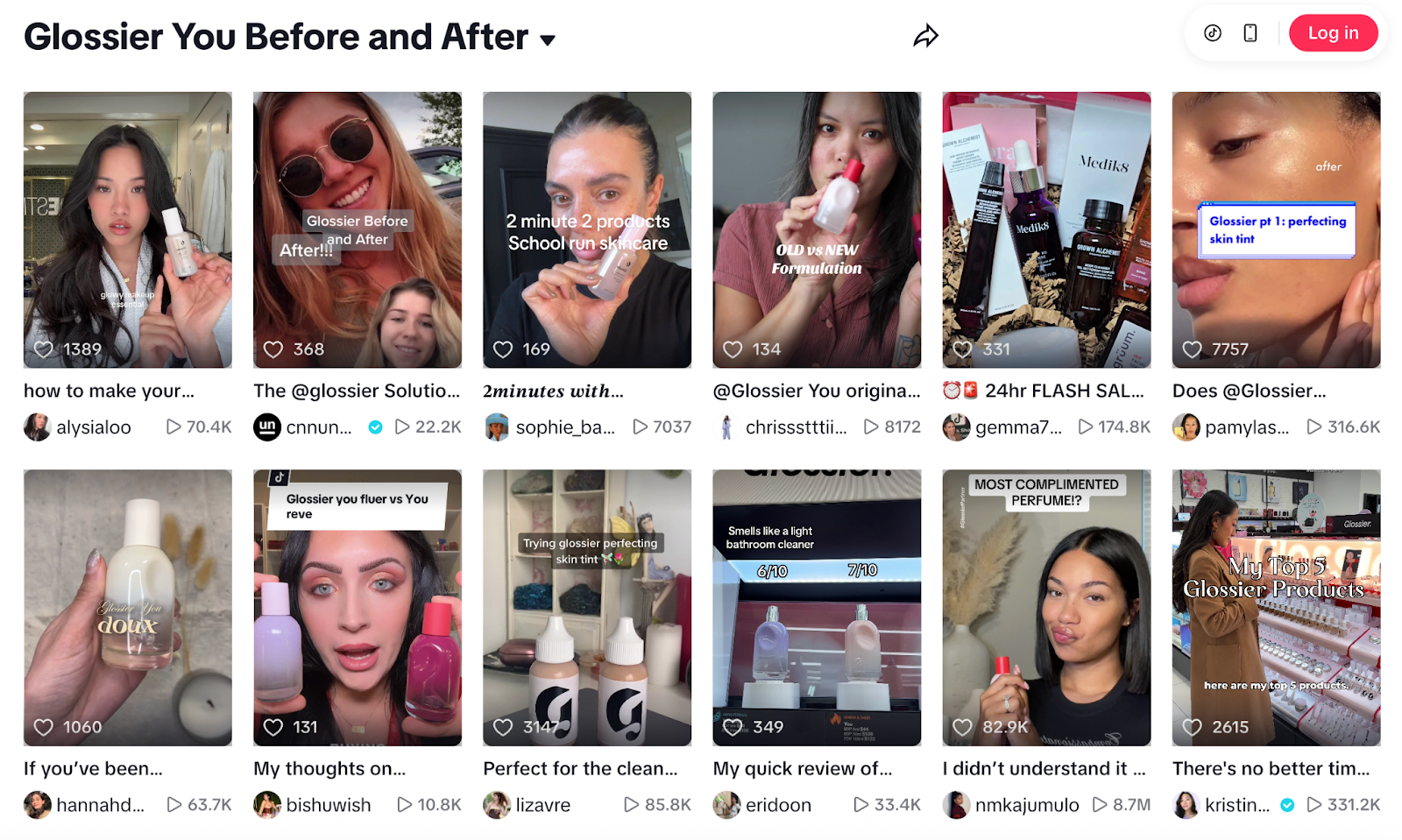
6. Live Unboxing
Host a live stream (on Instagram, TikTok, or YouTube) where someone from your team or an influencer unboxes your deals, shows products in action, and answers viewer questions. Lives often have pretty good conversion rates because they feel authentic and time-sensitive.
7. UGC Review Grid
Gather user-generated content (photos, clips, reviews) into a collage or carousel post. These Black Friday Instagram posts feel more authentic than polished ads and give your feed a refreshing break from the hard-sell stuff.
Fenty Beauty often reshares user generated content (UGC) and influencer posts during its holiday sales.
8. “Rate My Cart” Story
Post a few cart mockups or “wishlist combos” and ask followers to rate or vote on them. It’s interactive, helps you gauge demand for products, and subtly plants ideas for what people might buy.
9. Early-Bird Code
Reward loyal followers with an early access discount, like 10% off before the public sale starts. There are a couple of reasons this works so well. Firstly, you can frame it as a thank you for being part of your community (which makes people feel special) and, secondly, it gives you a heads-up about what your bestsellers might be.
10. Hourly Flash Deal Thread
Post one new deal each hour with a fun thread format, or do the same via Stories with “Next drop in 60 minutes!” It keeps people refreshing your page throughout the day.
11. Influencer “Take-Over”
Let a content creator you trust “run” your account for a day, showing their favorite products, sharing styling tips, or going live with followers. It gives your brand that all-important human touch and you get access to the influencer’s pre-built, loyal audience.
12. Behind-the-Scenes Reel
Show your team prepping orders, decorating the office, or packing boxes at high speed with trending audio. These “real” moments remind people there are humans behind your brand and creates an inclusive feel between you and your shoppers.
13. Mystery Discount Spin
Try an interactive “Spin to Reveal” post or Story where users tap to uncover their discount (e.g. 10%, 20%, or free shipping). You can replicate this with playful animations or filters on social media.
14. Comment-to-Win Giveaway
Run a simple giveaway: “Tag a friend who’d love this deal for a chance to win your cart!” This helps you reach more people and encourages followers to engage with your posts in the build up to your Black Friday offers.
15. “Add to Wishlist” Prompt
Encourage followers to save your post or add items to their cart early. Say something like “Save this for Friday” or “Add your faves now, they’ll go fast.” It primes users to buy and makes it easier to run retargeting ad campaigns later on.
16. Buy One Gift One
Black Friday is also gifting season. Promote a “Buy One, Gift One” offer and emphasize the emotional side, e.g. “One for you, one for someone you love.”
Bombas goes one step further and donates a pair of socks for every pair bought.

17. Social Proof Screenshot
Share screenshots of positive DMs, customer reviews, or influencer shoutouts without much of your branding on show. This kind of real feedback is way more effective for trust building than even the most polished pic or graphic.
18. FAQ Carousel
Use a carousel to answer the top questions you’re getting so you can pre-empt and remove any friction or hesitation. This might be questions about when the sale starts, whether customers can combine codes, or info about your returns policy.
19. Eco-Friendly Packaging Tease
If sustainability is part of your story, show off your recyclable packaging or green initiatives during the holidays. Shoppers care more about responsible purchases now than ever.
Package Free Shop regularly posts pics of its (obviously) package-free products.
20. Price Drop Meme
Inject a bit of humor into your feed with a meme about your sale. Use trending TikTok sounds or templates (like “my wallet when I saw 40% off”). Funny content gets people talking and it breaks up all the polished promos.
21. Live Countdown Sticker
Add an Instagram countdown sticker to your Story that followers can subscribe to for reminders when your sale goes live. This is a really low-effort way to gauge interest and to make sure people who want to buy from you know when they can.
22. Staff Picks Reel
Film short clips of your team choosing their favorite products and explaining why. Like the behind-the-scenes posts, this tactic makes your brand feel more human and relatable.
Madewell often shares its staff picks on its websites, which it could then turn into a Reel during its holiday sale.

23. VIP List Email Plug
Use your social audience to grow your owned channels. Tease “early access” for anyone who joins your SMS or email list via a link in bio.
24. Cart Abandon Reminder Ad
Use retargeting ads or social posts to remind shoppers who browsed but didn’t buy. Let them know their products are still available but put a countdown timer on to incite a bit of urgency. You can even sweeten the deal with a cheeky discount if they go back and buy.
25. Cyber Monday Teaser
End the week with a teaser that preps your followers for Cyber Monday once the chaos of Black Friday is over. Give them a hint about what’s in store for the next few days to create a buzz around your upcoming offers.
Best Practices Each Social Media Platform Post on BFCM
Instagram and Reels
When it comes to Instagram during Black Friday, you want your visuals and copy to work hard for you because people will be scrolling fast.
- Image/Video ratios: Use square (1:1) or vertical (4:5) formats for feed posts, and full-screen vertical (9:16) for Reels and Stories.
- Caption length: Aim to keep your caption within 125–150 characters (so the full text shows without being cut off). Instagram will truncate after a few lines.
- Hashtags: Stick to 3–5 highly relevant tags. Overloading with 30 hashtags can feel spammy and dilute the message. Position them at the end or in the first comment to keep the main copy clean.
To get more engagement with Reels, you can check out our must-try IG Reels hook ideas.
Tip: Make sure your opening line is punchy as that’s the first thing people see before they “read more.” Use emojis, line breaks, or bullets to break up longer captions.
TikTok
TikTok is about grabbing (and, more importantly, holding) attention fast. Especially on a deal-heavy day, you don’t get many chances at all.
- Hook in the first 3 seconds: Lead with something unexpected, a question, bold text, or “What happens next…” to make people stop scrolling.
- Video length: Keep it short and snappy, about 7 to 15 seconds is the sweet spot for most promotional or deal content. If you go longer, make sure every second earns its keep.
Tip: Use trending sounds or bold visual transitions to support the hook, and don’t forget text overlays, as many viewers watch without sound.
Download our cheatsheet for creating irresistible ad hooks this Black Friday.
Facebook offers a lot of flexibility, especially via Ads Manager, but that flexibility is a double-edged sword if you don’t test and optimize.
- Split testing: Use Facebook’s A/B test tools to try different headlines, images, and copy lengths.
- Ad copy length: For primary text, the sweet spot is 90–150 characters (under 125 is best for mobile to avoid truncation).
- Headlines and descriptions: Keep headlines around 25–40 characters, and limit link descriptions to ~25 characters to avoid cut-offs.
Think of Pinterest as visual search and product inspiration. During BFCM, your Pins should feel aspirational, but also shoppable.
- Vertical pins: Use a 2:3 aspect ratio (e.g. 1000 × 1500 px) so your Pin displays fully in feeds without getting cut off.
- Product tags: Use Pinterest’s shopping/tagging features (e.g. on Idea Pins) so users can tap your Pin and see pricing, product details, or go to product pages directly.
- Text and description: Use clear overlay text to highlight your deal. Pin titles can be up to 100 characters. Use a few relevant keywords and 3–5 hashtags in the description (placed at the end).
Tip: Because Pinterest is partly a discovery engine, make sure titles and descriptions use search-friendly terms (not just brand slogans).
X / Twitter
On X, you don’t have many characters at all, but that constraint is your advantage: you have to be sharp, clear, and maybe even a little playful.
- Hook length: Use a lead (hook) of 71–100 characters, which is just long enough to intrigue but short enough to scan fast.
- Sale emojis and visual cues: Emojis make your calls-to-action pop and break up text. E.g. “🛍️ 30% off everything — one day only!”
- Use visual cards and images: Always pair your tweet with an image or visual to take over real estate and communicate value quickly.
Tip: Because Twitter/X is fast and ephemeral, your best performance often comes from quick drops, reminders, and “as-it’s-happening” updates.
Planning Your Black Friday Social Media Campaign
You can’t just drop a post on Black Friday morning and hope it goes viral. Instead, think of it like a six-week runway: you’re warming people up, teasing what’s coming, and building momentum.
Here’s a simple roadmap based on proven Q4 campaign timelines:
- Weeks 1–2: Teaser Phase. Post countdowns, hints, or “offer coming soon” messages. Use this time to hire creators, gather UGC, and test creative angles with small budgets. Stories and Reels work best here because they feel casual and behind-the-scenes.
- Weeks 3–4: Soft Launch. Introduce early-bird codes, run influencer previews, and post “add to wishlist” or “build your cart” prompts. Your organic and influencer content should start to merge with paid ads for reach.
- Week 5: Black Friday Push. Have all your Black Friday social media campaigns scheduled and live 3–4 weeks in advance, so you can focus on engaging, replying, and scaling what’s working. Rotate high-performing creators, test bundles, and post limited-stock alerts throughout the day.
- Week 6: Cyber Monday and Last-Chance. Extend offers into Cyber Monday or flip messaging to “final hours” and “last chance.” Use Stories, countdown stickers, and retargeting ads to close out the week strong.
Tip: Plan for 1–2 feed posts and 3–5 Stories per week during the teaser phase, then ramp up to daily posts and multiple Story updates over BFCM weekend.
Mix formats, too. Use short Reels for discovery, carousels for education, and Stories for urgency. And don’t pause your evergreen posts that do well. Instead, seasonalize them with a headline or offer overlay (as the deck recommends).
Create Scroll-Stopping Black Friday Posts with Insense
Your Black Friday content has to do more than look good if you want it to stand out and do its job.
That’s where Insense comes in. The platform lets you manage the entire creator workflow in one place, from briefing influencers to collecting raw UGC to running whitelisted ads that actually convert.
You can start by briefing creators with clear asks (unboxings, reviews, or quick “holiday coming” Reels are popular), then collect modular UGC with multiple hooks, angles, and calls-to-action that can be edited into dozens of ad variations.
Once you’ve found your top-performing creators, use Insense’s Partnership Ads (Spark Ads) feature to run paid campaigns directly from their handles. This gives your ads that authentic, social-first feel that helps you leave a lasting impression during one of the busiest shopping seasons of the year.
Create content that actually converts this BFCM. Try Insense free or book a demo to see how top brands brief creators, collect UGC, and launch ads all in one place.










