You know how frustrating it can be to come up with content for your social media posts and promotional campaigns, draw the audience’s attention, and the like?
Let’s not even talk about ad fatigue.
Fortunately, there’s a way to make all of that a walk in the park for you.
How?
Drum roll please…
… and enter Creator Licensing.
Wondering what it is?
In this guide, we’re going to discuss the creator licensing (previously known as whitelisting) feature that facilitates partnerships between creators, businesses, and advertisers.
More specifically, we’ll look at:
- The benefits of creator licensing for your brand
- The benefits for creators
- How to build creator-licensed campaigns on social media
Plus, we also include tips on how you can select the right creator for your campaign.
That said, we’ve got lots to cover so let’s dive right in.
What is Creator Licensing (Whitelisting) on Instagram?
Creator licensing (influencer whitelisting) is the process of obtaining advertising permissions from creators to use their handles, audience, and content to run paid campaigns.
It’s the meeting point between organic and paid content.
This gives room for fresh creatives coming from the influencer’s handle as opposed to coming from the brand's handle.
Isn’t that dark posting?
Well, not really!
Dark posting is basically a targeted sponsored ad that appears in the feed of the targeted audience.
Creator licensing allows influencers to transfer advertising access of their content to their brand partner.
As you can probably imagine, doing so allows brands to run paid influencer ads with their handle still attached to them.
It’s a win-win feature that allows businesses to amplify and use the content to target a specific audience while simultaneously increasing the influencer’s reach, giving them a chance to attract new followers.
So what does a licensed post look like to the end-user?
{{instagram-with-whitelisted-ads="/post-cta-component/win-on-instagram-with-whitelisted-ads"}}
Up next, we look at the difference between the branded content tool and creator licensing.
Branded Content Tool vs Creator Licensing
Even though both of them involve boosting the creator’s post, the main difference between the branded content tool and creator licensing is how useful marketers find them.
The branded content tool limits the way marketers or brands can optimize the creator’s content.
What does that mean?
It means limited results for marketers.
That’s not the case for creator licensing.
Marketers have better access to the creators’ handles which means they are more likely to get more results from their influencer campaigns.
So, is that the only difference between them?
Not at all.
Let’s go through a few differences between the two.

1. The branded content tool is easy to use
Using the branded content tool is quite simple and straightforward for both creators and brands.
Don’t think so?
Well, see how both parties can work seamlessly using this tool:
- First, creators with verified social media pages tag brands they’re working with in organic posts.
- They can request to tag their brand partners in their posts and stories or be pre-approved by the brands.
- The brands on the other hand are then able to promote the content approved by the creator and see engagement metrics.
Basically, the creators come up with content and tag their business partners who then promote the creator’s content…
… and that’s a summarized version of using the branded content tool.
Now, how about creator licensing?
The technical process for creator licensing is a little tricky.
For starters, creators would need to open a Facebook Business Manager account (if they don’t have one) and connect to their Instagram account.
It is only then that they can grant you access.
Facebook Business Manager allows various levels of access to lots of different assets.
2. Creator licensing offers more benefits to marketers
Here’s where the tables turn.
With the branded content tool, you’re only able to boost the creator’s post for engagement.
Creator licensing, on the other hand, helps you do more than that.
It gives you full access to their posts via Facebook Business Manager.
What does that mean for you?
Basically, it means you can:
- Change the ad type (from a single image to a video or a carousel)
- Change the campaign objective
- Add a call to action (CTA)
- Target ads to a creator’s lookalike audience
And more importantly, it looks much less like an ad.
3. The branded content tool provides you with surface-only engagement metrics
In terms of the branded content tool, you only get to see who reacted to the creator’s post, who commented, and who shared.
That’s it.
Creator licensing gives you more insight into metrics such as:
- Engagement
- Reach
- Impressions
By using campaign objectives such as Conversion or Catalog Sales, you can get returns on ad spend (ROAS) data on influencer campaigns.
Now, let’s look at the benefits of creator licensing for brands.
6 Benefits of Creator Licensing (Whitelisting) for Brands
The influencer marketing industry is set to grow to approximately $16.4 billion in 2022 from only $9.7 billion in 2020.
Such growth is only possible if marketers are getting returns on their investment.
Over 65% of marketers have made plans to increase their influencer marketing spend this year.
However, for influencer marketing to drive sales (which is one of the key reasons for marketing campaigns), there must be trust on the part of brands and creators.
That’s where creator licensing comes in.
Let’s see what your brand stands to gain from it.
Benefit #1: Increased brand awareness, exposure, and authentic engagement
When users see content or ads from your brand’s account, they scroll past it most of the time because they are able to identify that it’s an ad.
Well, except it’s a giveaway post or something like that.
You get the point.
Posting from your account reduces any chance of fulfilling your campaign objective which is to increase brand awareness.
But when it comes from the creators’ account, it looks less like an ad …. and a lot like this:

That makes it easy for users to engage with the ad that doesn’t look like one.
We’re not just saying that.
Over 50% of marketers have said partnering with influencers has helped them acquire customers.

Benefit #2: Content is fully customizable
You read that right!
Marketers can customize creator-licensed content before boosting it.
That means you can change the ad type (image, carousel, or video) to whichever you feel would be more effective.
Changing the post’s copy to sound more persuasive or even adding a CTA to it is also possible.
You also have control over who sees the Creator's post and can even target it to a wider relevant audience of people who don’t follow them.
Benefit #3: Extend the life of your best creator-licensed content
You’re probably wondering if that is even possible, right?
Well, we’re here to tell you it is.
Everyone knows that posts such as Instagram Stories have a short lifespan of 24 hours.
What they don’t know is that it can be extended if it’s boosted as creator-licensed content.
In other words, you not only get to customize influencer posts but can get them to remain on the audience’s feeds for a longer period.
Sounds good, doesn’t it?

Benefit #4: Explore new audiences
Aside from advertising to the influencer’s audience, you can also build lookalike audiences from the creator’s first-party data.
The new potential customers would look a lot like your influencer’s followers that engage the most and have higher chances of converting.
More like accessing a bigger market by targeting an audience that already shares similar interests as the creators’ existing fan base.
What’s more, you can also target the ads to your first-party audiences such as website visitors, those who’ve abandoned carts, and high lifetime value lookalikes.
Benefit #5: Better control over your social media marketing campaigns
Posts that creators allow access to typically grant the brands full control over them.
What does that mean?
In essence, you’ll be in charge of your social media marketing campaign. As such, you can promote the content in a way that aligns with your influencer marketing strategy.
Plus, you would see first-hand insights into how well each creator performs to help with your marketing objectives.
These insights can then be used for future briefs and to identify the most effective creator profiles.
You see, this whole system is a lot like how shell companies operate…
… except this is totally legal!
The creators are the shell companies serving as a temporary front for your brand, and they also do the heavy lifting.
Benefit #6: Enables dark posting
Creator licensing also facilitates the creation of dark posts.
Imagine if your creator had to create content for each audience you want to target. Not only would that be stressful, it will end up cluttering your creator’s feed.
So, how does creator licensing help?
You get to create the dark posts yourself and advertise them to the different audiences you would like to reach.
It’s a win-win situation for both you and the creator.
Speaking of creators, let’s see how they can benefit from creator licensing (whitelisting) in the next section.
Ready?
Let’s go!
5 Benefits of Creator Licensing (Whitelisting) for Creators
There’s a lot of content that creators get to profit from when they give permission to brands to run influencer marketing campaigns with their handles.
It’s basically a scratch-my-back-and-I-scratch-yours kinda deal.
To be more specific, creators get to enjoy
- More money
- Extended reach
- Audience growth
- Development of relationships with brands
Let’s begin with the most important benefit to several creators.
Benefit #1: Higher compensation per campaign
Who doesn’t like payday?
Anyone?
No one! We think so too.
Creator licensing opens the door for creators to get compensated for each campaign.
It doesn’t matter if they are micro-influencers or have a huge following; brands are willing to work and pay creators that are open to granting brands access to their handles.
Benefit #2: Reaching new audiences
One of the main benefits of the whitelisting process for creators is that it allows them to reach new and larger audiences.
Remember we spoke about how brands can run targeted ads to reach audiences beyond that of the creators?
Well, the brands get to enjoy increased brand awareness and the creator gets exposed to new audiences.
Essentially, creators get seen by people who may or may have not interacted with any of their social media accounts.
Fascinating, right?
We can also say that brands get to pay creators to promote their content in front of potential followers.
Now, that’s interesting.
And that’s not all.
Creators can also…
Benefit #3: Gain a substantial boost in engagement rate after successful creator-licensed ad campaigns
Following a successful licensed ad campaign, creators can experience a significant growth in engagement.
Why?
The reason isn’t far-fetched.
First, their Instagram handle has been in front of different audiences who are likely to engage for a certain duration.
Also, according to InfluencerDB, sponsored posts typically generate high engagement as opposed to non-sponsored posts.
This is in part due to the fact that creators spend more time creating high-quality content for sponsored posts alongside support from Instagram’s algorithm.
Benefit #4: Authenticity of creator content is maintained
It might be a sponsored post, but the authenticity of the creator’s content isn’t tampered with.
It’s their handle and content that users get to see.
In other words, brands can edit the content but still have to retain the creator’s voice.
Benefit #5: Creator-licensed posts on Instagram do not have to appear in a creator’s own feed
Another benefit creators get to enjoy with whitelisted ads is that their feed doesn’t have to get cluttered with the partnered content.
Especially when the brand intends to target multiple audiences.
It would be the kind of content that would appear on the creator’s audience’s feeds alone.
At the end of the day, the marketer is happy and you are happy too.
Now, let’s get down to business.
See how you can build creator-licensed campaigns in just 6 steps.
How to Build Creator-licensed Campaigns on Social Media in 5 Simple Steps
You’ve seen how much licensing or whitelisting influencers and creators can benefit your brand.
And now you’re wondering how to get started.
Well, to begin you will need to:
Step #1: Choose your creators
The first step is to find creators you’d like to partner with and reach out to them.
How can you do that?
Don’t worry, we’ve got you.
There are several ways to do that but you can always count on Insense.

First, you will need to open an account or sign in to your Insense account from the homepage.
Then, create a campaign by filling out an influencer brief.
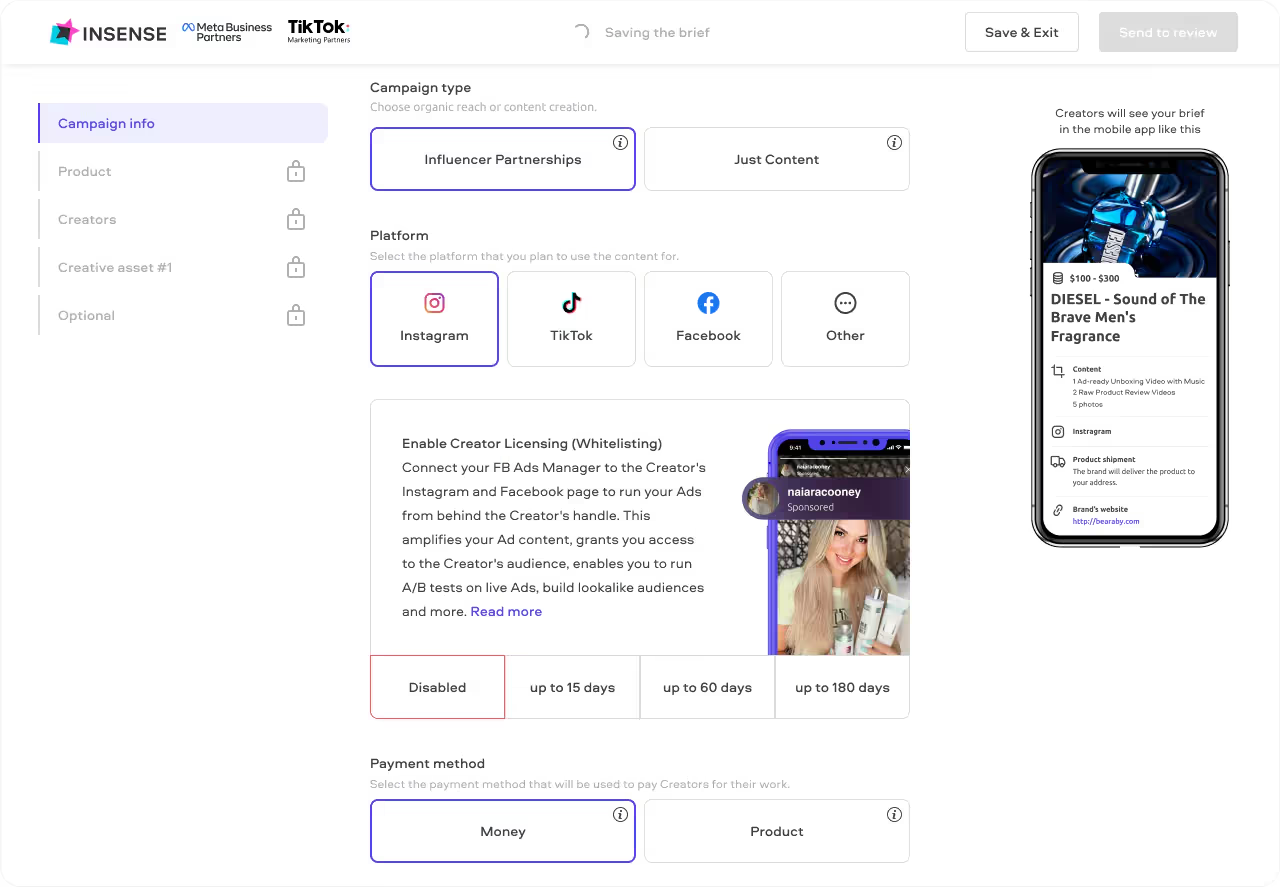
That should cover everything creators need to know about your campaign, including:
- Brand name
- Campaign objective
- What to do in the content
- Payment method
- Campaign timeline
- Product description
And of course, the option to enable creator licensing.
When the brief is ready, move on to our Creator Marketplace to find creators for your creator-licensed campaign.

You set the filters for the creators you want to apply to your campaign and then choose the best matches.
Author’s Note: Remember you’ll need creators that would be open to giving you creator-licensing (Whitelisting) access to their Instagram Account.
That leads us to the next step.
Step #2: Connect the Creator’s Page to your Ads Manager
It’s now time to connect to Ads Manager and authorize Insense to access the page.
How can you get that done?
In the chat interface with your creator on Insense.

After granting access, select the relevant Facebook Ads Manager account (if you have multiple) that you’ll be using to run ads through the Creator’s handle. Click on ‘Connect’.

Next, you will see a dialogue box requesting you grant Insense access as shown below.
By selecting ‘continue’ users are provided with a seamless 1-click integration process, owing to the fact that Insense is an official Meta Business Partner. This step only enables Insense to use the data for product improvements and to provide an optimal user experience. Insense never shares this data with third parties.

Once Insense has been granted access, you will be redirected to Facebook Manager. From there, you can verify that the creator’s page is connected.
How?
Go to Business Settings in Facebook Manager and click on Pages. You will see creators’ pages that have been added and if any are missing, you can enter their name in the search box and Add.

Step #3: Create a campaign
After that, it’s time to create a new campaign using your FB Manager account.
To begin, select create a new campaign, new ad set, or a new ad.
Next, select the creator’s page which you will find in the Identity section. It should load up immediately, but if it doesn’t, select it from the dropdown.

Author’s Note: If your campaign’s objective is Reach, select the creator’s page on the Ad Set level. If it’s Conversion, select it on the Ad level.
What’s next?
Use the preview tool to verify you’re on the right path.
That takes us to the next step.
Step #4: Use the ad preview tool to check your ad is set to run on the creator’s handle
The ad preview tool shows you how the ad would look after it’s been launched. It’s a good way to check if an ad has been set to run on the creator’s page.
Where and how can you use it?
It’s on the right side of your FB Manager.
You just need to toggle it on to display the ads.

It will show you how it will look on the platforms you want the ads to run on. In other words, it will give you a preview of Instagram ads, Facebook ads, and so on.
In other words, if you want Facebook and Instagram marketing, you will need to manually set it.

What’s next?
Hold on, we’re almost there.
Once you’re satisfied with everything, feel free to hit the publish button.
Step #5: Measure the success of your campaign
When your campaign has been launched, you can measure the success of your campaign.
That’s one of the benefits of creator licensing.
So, how can you measure that?
Through Facebook Ads Manager or the Insense dashboard.
Checking the analytics of your campaign on Insense is pretty straightforward once you go to your dashboard.
To view the results of your Ad on Facebook, go to your Ads Manager and click on Campaigns, Ad Sets, or Ads.
On the far right of the page, click on View charts.
You will see a graphical representation of your campaign’s analytics.
Before we wrap this up, let’s look at the top tips for choosing creators for creator-licensed campaigns.

Tips for Choosing the Right Creators for a Successful Creator Licensing Campaign
Having a successful creator-licensed campaign depends largely on the creators you choose.
You see why we need to discuss this?
Before we dive in, it’s important to note that it’s highly recommended for brands to work with multiple creators when running paid ads for creator-licensed content.
We know you’re already calculating how much that would cost you.
But here’s why this is our recommendation: it will help you identify which creator profiles are bringing in the results you want for the campaign.
That said, let’s show you how to choose the right creator.
Tip #1: Work with creators that match your brand identity
We can’t stress this enough!
Any creator you intend to work with needs to have some similarities with your brand.
In other words, tech creators would be able to work well with a tech brand because the similarities are obvious.
Also, work with creators who have high engagement and reach rates as opposed to those with more followers.
Usually, having more followers doesn’t translate to higher engagements and that’s what you need.
Creators that fall in this category would be easy to develop long-term relationships with.
Tip #2: Be clear and transparent
This next tip is very important especially if you want the partnership to be a long-term deal.
You want to be clear about what you want for the campaign in terms of:
- Content
- Control
- Budget
- Delivery time
Essentially, be open about everything that would ensure your licensed campaign is successful.
Why is this important?
So you can avoid running into issues with the Federal Trade Commission (FTC).
Tip #3: Use Insense
Using Insense is one of the best ways to find and ask creators for creator licensing without them being bothered that you will have access to their passwords and could hang them out to dry.
While you can do it manually, Insense offers a time-saving and efficient solution to discovering content creators by providing access to a marketplace of over 35,000 experienced content creators.
You can easily find exactly the creators you are looking for using:
- A system of filters
- Categories
- Thematic hashtags
Plus, communication and cooperation can be run through the tool as well.
More specifically, the platform has an in-built chat that allows advertisers to keep in touch and exchange feedback with all their creators all in the same place.
It’s now time for you to start launching creator-licensed campaigns.
The Future of Creator Licensing
It seems clear that creator licensing opens a new chapter in influencer marketing and, as more and more businesses adopt it, the practice is here to stay.
It has an overall positive effect on brand awareness, exposure, and allows businesses to assert better control over their social media marketing campaigns while keeping the light touch of authentic influencer content.
Feel free to book a demo with Insense to explore the potential of whitelisting on social media.
Thanks for reading!
Frequently Asked Questions (FAQs)
Q1. How do you license a creator on social media?
In order to license a creator on social media, brands need to obtain permission from the creator which can be done using Facebook Business Manager.
This means the creator needs to have a Business Manager account that has been linked to their Facebook or Instagram page. After which they can give you access to their assets.
Q2. Is creator licensing (whitelisting) bad for influencers?
Not at all. When a creator whitelists a post, marketers get to promote the content to the creator’s audience and to other lookalike audiences.
The aftermath is that the post gets to people outside the creator’s or brand’s following. That leads to more awareness and engagement for both parties.
Q3. How much does creator licensing (whitelisting) cost on Instagram?
Anywhere from $250 and above.
Considering creator licensing is in a way similar to usage rights to images, pricing this way is a good option.
Some other people choose a 4% fee of the total ad spend.
Q4. What is the purpose of creator licensing (whitelisting) on social media?
To allow brands to use creators’ social media handles to run ads. Ads run this way tend to be more authentic in the eye of users. This leads to more engagements and publicity for both the brand and creator.










