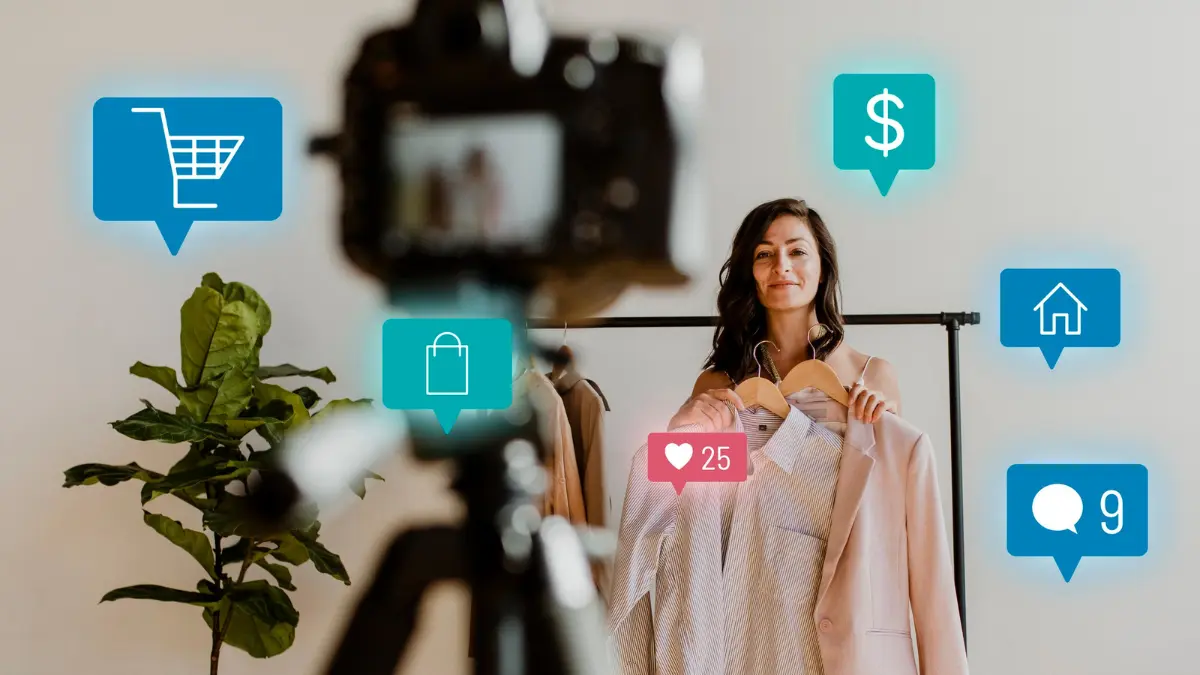After hearing about how top brands and creators were thriving on TikTok, you decided to give it a try.
Then boom…your post views and engagements went through the roof. Way more than you imagined.
You after seeing the results:

Now, you’ve decided to take that experience a step further and open your very own TikTok Shop.
Well, you’re in the right place as that is what we’ll talk about in this guide.
You’ll learn how to set up your shop so you can start selling on this social media platform.
Regulatory alert
TikTok’s US regulatory situation has changed multiple times. Before you commit budget, confirm the latest status in official announcements and Seller Center.
Without further ado, let’s get started!
Is Selling on TikTok Shop Worth It?
The short answer is a definitive yes!
But, why?
To begin, you probably already know that TikTok has one of the largest audience bases. In the U.S. alone, there are about 143 million active users on this social site.
That’s a clear indication that you won’t have to bother about visibility.
But the main reason why selling on TikTok Shop is worth it is a whole different story:
According to research, 37% of TikTok users want to buy a product immediately after they discover it. And they’re 1.5x more likely to convert than users on other platforms.
Also, 1 in 4 TikTok users usually wanna buy from a TikTok livestream because they get to see a full demo of the product and not pictures alone.
Oh, and that’s not all.
When asked about how effective TikTok Shop has been, Atif, founder of Rebellious Fashion had this to say:
“Since launching with the TikTok Shop’s affiliate program, we’ve managed to increase our sales by 45x.”
This was within three months of joining. They also got an 80% share of affiliate sales.
Pretty impressive, right?
Now, you’re likely wondering how this whole ‘TT shop thingy’ works so you know what you’re getting into.
If that’s you, you’ll like what comes next.
How Does TikTok Shop Work?
TT Shop is basically an online store for the video-sharing platform.
Think Shopify but with way more entertainment and fun where you as the seller can form authentic relationships with your community.
With TikTok Shops, you’ll be bringing the store right to the digital doorstep of potential customers.
In other words, your products will be found on their For You page and they’ll get to buy without leaving the TikTop app.
And it’s all thanks to different tools including:
LIVE Shopping
This is a social commerce experience where you showcase products via livestream events. Products are added so your user base can shop tagged products.
The way it works is that as you showcase a product in real time, it pops up as a pin viewers can click and add to their cart. And then they can check out on the app.
Alternatively, viewers can wait till the live stream is over before going through the items by tapping the shopping cart icon at the bottom left of their screen.
Shoppable videos
These are TikTok videos where you can tag products so people can purchase them while scrolling through the typical user-generated content on TikTok.
These shoppable videos can also be added to the gallery on your e-commerce platform.
But of course, a better option is to upload it on the TikTok app alone, ensuring it tells a story about the product. Essentially, you create normal TikTok content and add the icon of the product you’re showcasing as shown above.
Product showcase
This is also called a shop page. Here, you’ll add a product catalog to your TikTok profile so users can browse, read reviews, and purchase immediately.

It’ll be your personal storefront on the app and your target audience or potential customers can always go to it without leaving the app.
Now there are tools TikTok sellers can leverage to ensure their shop works. They include:
- Affiliate program: Sellers can connect with content creators to help sell their products and get a commission.
- Shop ads: Opportunities to run paid ads for your TT shop.
- Fulfilled by TikTok: This logistics solution sees TikTok manage inventory and logistics for sellers.
- Secure checkout: With this feature, sellers are confident of a smooth and swift payment process for their customers.
All of these sound good, especially for people who’ve got good track results with TikTok marketing.
But there’s the issue of cost. How much would you spend to set up a TikTok shop?
Let’s find out.
How Much Does It Cost to Sell on TikTok Shop?
Now, setting up a TT Shop account in itself is free. However, you might incur additional costs at some point in this process.
Like running paid ads, for instance.
We want to cover all the angles so you have all the information you need to get started.
Shipping via Fulfilled by TikTok is free now, or you can choose a $30 minimum with a $5.99 fee on orders under $30.
Check out this expense table:

And just so you know, the prices for hiring UGC creators or influencers for your ads campaign depend on how many you wanna hire.
That said, let’s now get into the main tutorial and show you how to start selling to your TikTok community on the app.
How to Start Selling Your Products on TikTok Shop
To start selling on TT Shop, you need to have an account with the platform. Now, this is different from the normal TikTok app.
Don’t worry, we’re gonna unpack the whole process in just seven steps.
Eligibility check
Make sure you’re over 18, have the right business license, and that TikTok Shop supports your region.
Step #1: Set up a TikTok Shop account
As mentioned above, you need a TT shop to start selling, and here’s how to get that done:
Visit the TikTok Seller Center and select your region.

You’ll be redirected to a new page to sign up or log in.

Enter your details and sign up. If you have a TikTok business account, you can use the same details to log in. There’ll be no need to sign up afresh.
Once you’ve registered, you’ll be taken to this page where you’ll see a “Welcome to the United States” message or that of the country you selected.

If you’ve done that, congratulations, you now have a TikTok Shop account.
Step #2: Complete account information and the verification process
Here, you wanna add basic information about your business so you can be verified.

You’ll be asked for several details including your:
- Business type
- Shop name for TikTok
- Primary product or service type
- Business phone number
- Registered business name
- Federal tax identification number
- Business address
- Name of business partners (if any)
After adding the necessary information, it’ll take about 3–5 business days for your account to be verified.
When it is, you’ll be taken to your dashboard, which looks pretty much like this:

If you see this, then we can proceed to the next step which is to add products to your new shop.
Who's excited? 🥳
Before adding your products, you need to link your bank account:
In Seller Center → Payouts, add your account details so you can receive funds.
How to sell on TikTok Shop without inventory
When people say “no inventory,” they usually mean they do not want to store or ship products themselves.
On TikTok Shop, you have two realistic options:
- Promote products as an affiliate (no inventory): You earn a commission by creating content that features other sellers’ products. This is the simplest way to sell on TikTok without handling inventory or fulfillment.
- Be the seller, but outsource fulfillment: You can still run your own TikTok Shop, but have a fulfillment partner store and ship your products (for example, a 3PL). You still own the customer experience, including product quality, returns, and delivery performance.
Step #3: Add your products to your TikTok Shop
To do this, click the Get Started button in front of the Add your first product option.
When you select it, you’ll be provided with two options to proceed: manually upload products directly or import them from e-commerce platforms like BigCommerce, Shopify, Square, or Amazon.
If you have an e-commerce store already, you can just sync with it and import your products.
To upload manually, click the Upload now button on your dashboard.

You’d find two steps – download template and upload spreadsheet.
To download the spreadsheet template, you’ll need to pick a category that best represents your product. Then, select a brand, too.

After you’ve downloaded the template, you can start adding information to the spreadsheet.

You’ll input details like your product names, product description, parcel weight and length, price, quantity, product image, attributes, product status, etc.
When you’re done, you can upload the template back to the TikTok Shop dashboard.

Then, go ahead and preview the upload to double-check the products you’ve added.
When that’s done, click Confirm to start importing.

Et voila, your products have been added.
You can go back to your TT Shop dashboard to confirm by clicking the Products tab on the left-hand side.
But be aware that it takes the TT team around 24 hours to review and approve your submission, so until they do, you’ll see it marked as ‘pending.’
Once it’s approved, here’s what comes next:
Step #4: Connect your TikTok Shop account with your TikTok account
To connect both accounts, in Seller Center, go to your Linked TikTok Accounts area and choose Link official account..
Quick note on account types (Seller Center wording may vary):
TikTok Shop lets you link an Official account (your primary shop identity) and optionally link extra Marketing accounts for promotion. Most shops use 1 Official account and can link up to 4 Marketing accounts. If you are unsure which to pick, start with the Official account and follow Seller Center prompts.
You’ll be redirected to this page:
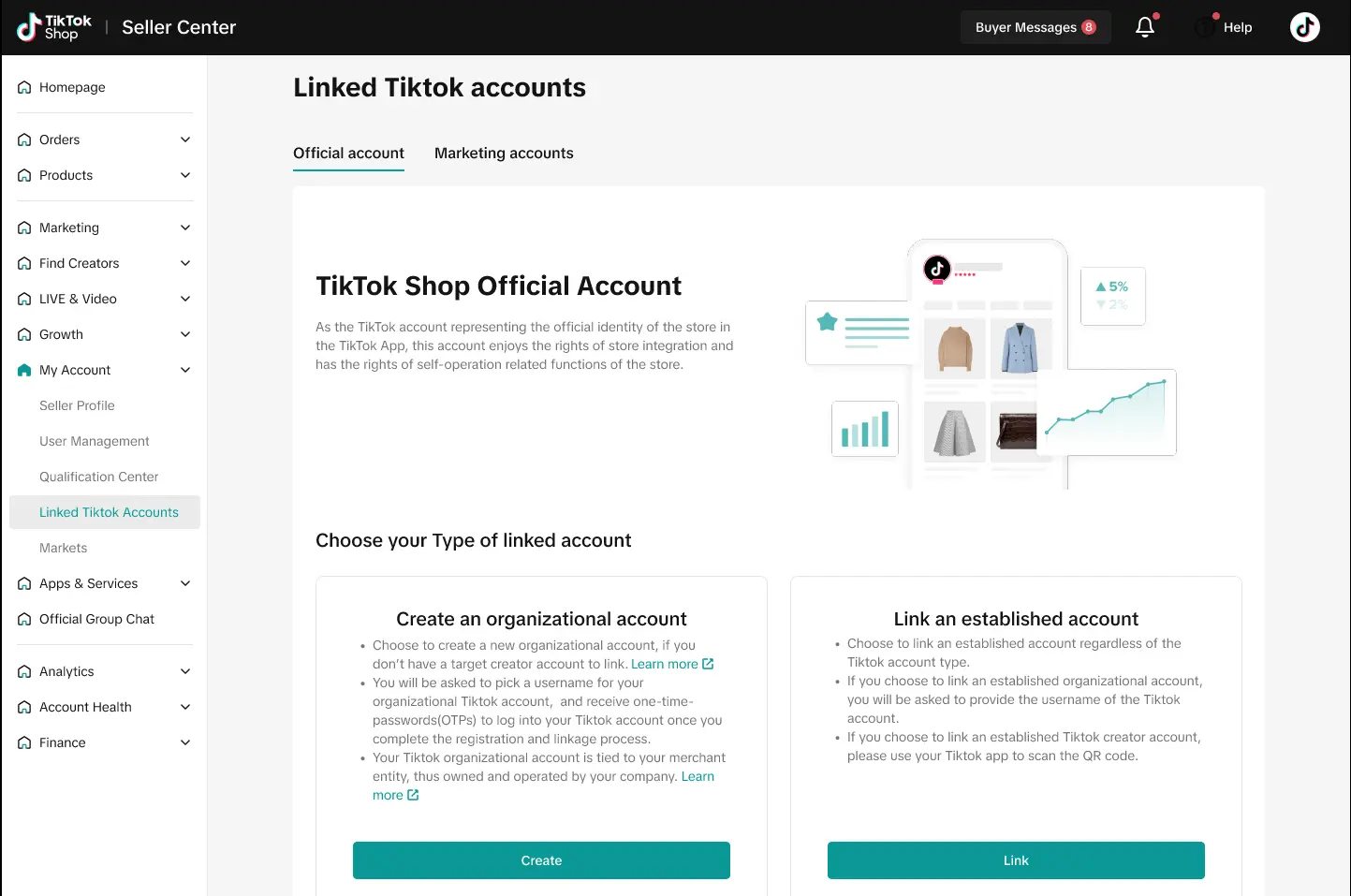
You can choose the type of linked account here.
Here, if you choose established account, you will see the QR code like below image.
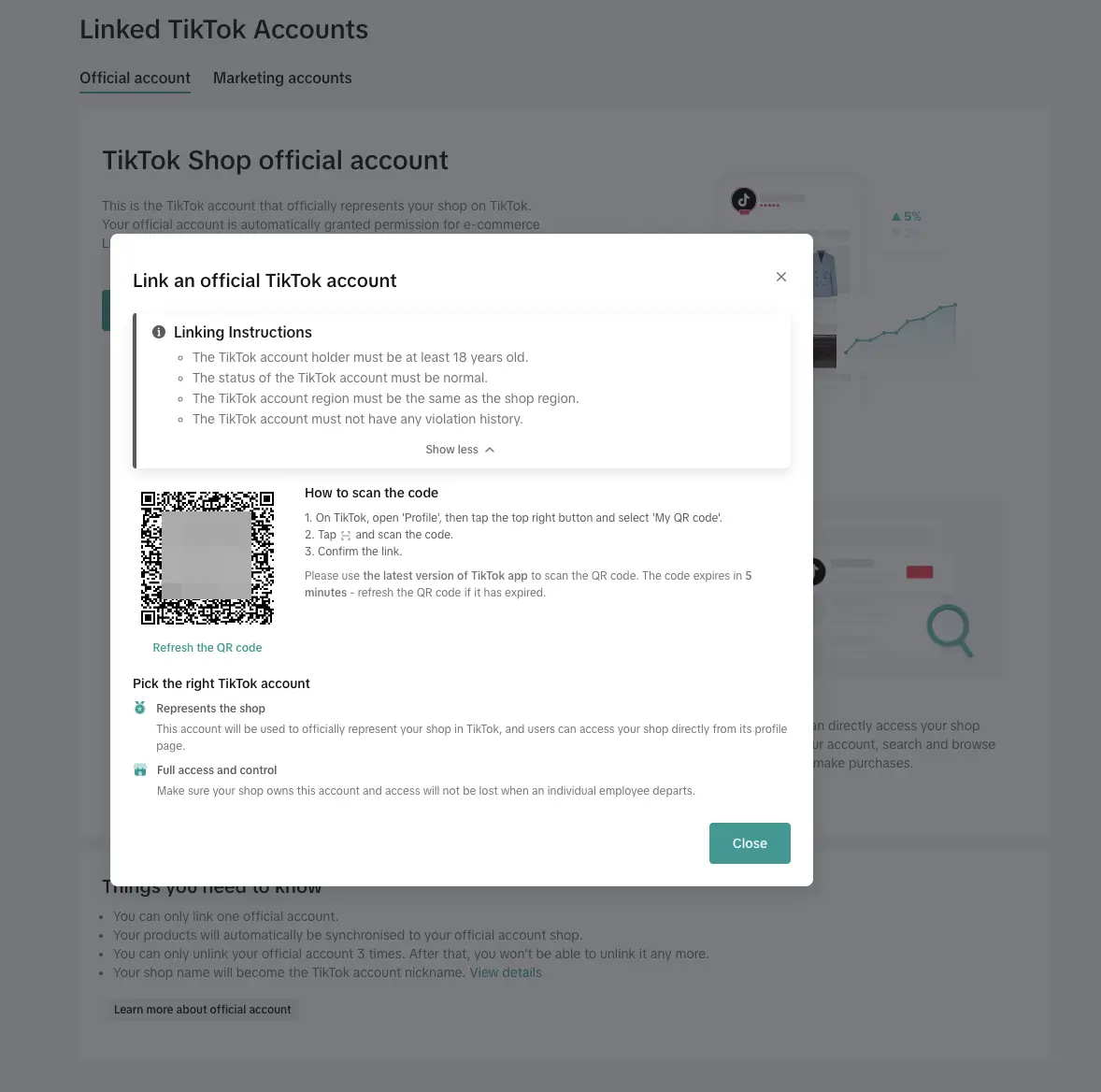
Now to scan the code, go to your profile on the TikTok app, and click the top three lines at the top right corner.
You’ll see a scan icon, click on it to scan the code and authorize the shop.
And that’s it, you’ve connected both accounts and that's how w to set up a TikTok shop step by step and start selling.
Author’s note: The account you link to has to be a business account (TikTok for business). If you don’t have one, it will be automatically converted to a business account.
Congratulations, you now have a TikTok shop. So, how do you start selling?
If you have any problem connecting TikTok accounts, you can visit this link.
We’ll talk about that in the subsequent steps.
Step #5: Create engaging content with product links
Remember the shoppable videos we talked about earlier?
This is how people get to know about your product and start buying from you.
For this type of content, we recommend creating user-generated content (UGC). You know, the type where you collaborate with content creators to showcase the product.
Why is UGC recommended?
According to research, people trust people. And about 93% of marketers in a survey say that consumers trust content created by customers more than brands’ own content.
Also, you’ll be leveraging the social influence of the creators so the content will get more reach, help raise brand awareness, and close more sales.
It’s like influencer marketing but probably without the Instagram-style glamor.
Now, if you wanna create UGC content, that’s where we shine.

Insense can help you find creators who match your brand's style and can create UGC for your campaign.
All you have to do is tell them what you want and how you want it.
So, how about those product links mentioned in the subheading? Here’s how to add them:
Open the TT app and create a TikTok post.

Add the UGC that has been created from your gallery. Then, from the Post menu, select Add link and click Product.

Next, select the product you wanna promote and click Add.

Enter your product name as it should appear on the video and click Add to proceed.

You can repeat this process if you wanna add multiple products to the post. When you’re done, review and post your video.

After publishing, the product links won’t be added to the UGC until it’s been approved. Then, users will have access to the shopping feature on your video.
Advertising budget planning
Allocate a small daily budget for TikTok Shop ads to counteract reduced organic reach. Monitor performance and adjust spend so your shop stays visible and drives consistent sales.
Step #6: Run TikTok Shop Ads
Another way to make sales on your TT Shop is to run ads. Now, this is quite different from the normal way you use TikTok to run ads.
Here’s how to run TikTok Shop ads:
1. Visit TikTok Ads Manager and create a new campaign.
On the campaign page, you wanna select Product sales as the campaign objective and TikTok Shop as the product source.

Then, you can fill out the rest of the campaign requirements, like the ad name, placement type, budget, schedule, and more.
2. Next, set up the ad group. This is where you target the audience and their demographics, choose a bidding option, and more.

But considering this ad is for your social media shop, ensure your Shopping ads type is set to Video Shopping Ads and the age selection for your target audience is set to 18+.
3. Create your ads.
Here’s what you need to do in this step:
- Choose an identity. What account do you want to run ads from? Yours or another user, say a creator or influencer.
- Select the products you wanna promote. You’ll see a preview of how the ad will look on the right-hand side of the page.
- Upload your ad creative. This is the video you wanna use for the ad campaign.
- Add text for the ad. You can add hashtags like #tiktokmademebuyit so the algorithm brings more visibility and reach your way.
Then, click Submit when you’re done.
Seller metrics
Monitor response times and order defect rates in Seller Center to avoid penalty flags.
Step #7: Sign up for the TikTok Shop Affiliate program and choose a plan
Last but not least, you can run affiliate programs for your TikTok Shop to increase your chances of selling on the platform.
This option is ideal for small businesses that may not have sufficient budget to launch a full-scale ads campaign.
With the affiliate program, you get to collaborate with creators to sell products on your behalf.
Speaking of creators, Insense already has creators who’ve registered as TT Shop affiliates.
In other words, you can find influencers who’ll get the job done on Insense with ease. There’s even a dedicated brief guide to help you smoothen the process.

These creators will do all the hard work and get paid based on commissions only when there’s a successful sale.
You just need to have your TT Shop set up so they can get to work.
It could be quite a profitable partnership, right?
Here’s how to get started:
- Login to TikTok Shop Seller Center.
- Select the Affiliate marketing option at the top.
- Choose a plan that suits your needs.
Quick links
Now there are three affiliate plans you can choose from:
- Shop plan: For this option, you set a basic commission rate for all the products in your shop.
- Targeted plan: Work with specific creators to promote your product.
- Open plan: Here, you make the products available to everyone so creators can apply to promote a product. And they can only do that once you approve them.
So, select one that’s best for you and watch your sales skyrocket, like the Rebellious Fashion firm we discussed at the beginning.
And that brings us to the end of this guide. Just one more thing and we can wrap up.
Need Help Finding the Right Creators for Your TikTok Shop?
Creators are the foundation of the different options we highlight above. You need them to create engaging content or to partner with you as affiliates.
However, finding the right creators to work with is not always easy. According to research, 60% of marketers claimed finding the right influencers is their biggest challenge.
But it’s not impossible.
You just need to know where to look and that’s where Insense comes in. It’s an all-in-one solution for UGC and influencer marketing that can help you identify creators who are the right fit for your TikTok Shop, or outreach to the creators active on TikTok Shop.
We’ll show you their user base, portfolio, and audience demographics … the whole works, so you can make the best decisions.
Wondering how to get started?
Book a demo with the Insense team and see firsthand how it works.