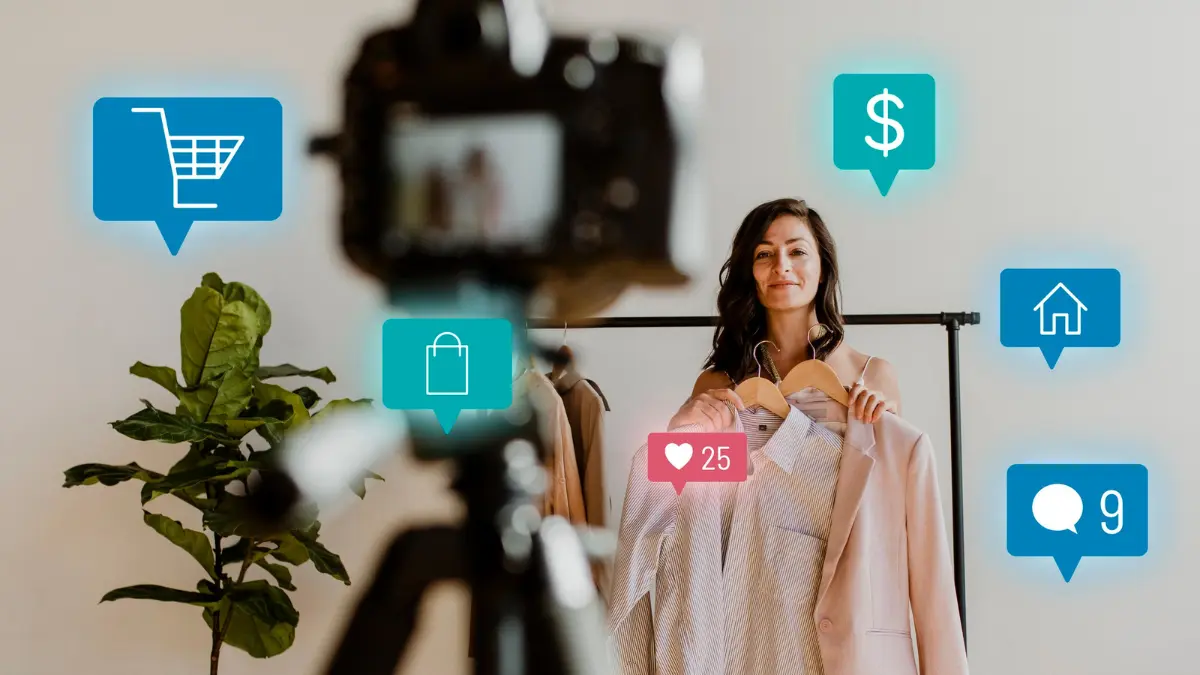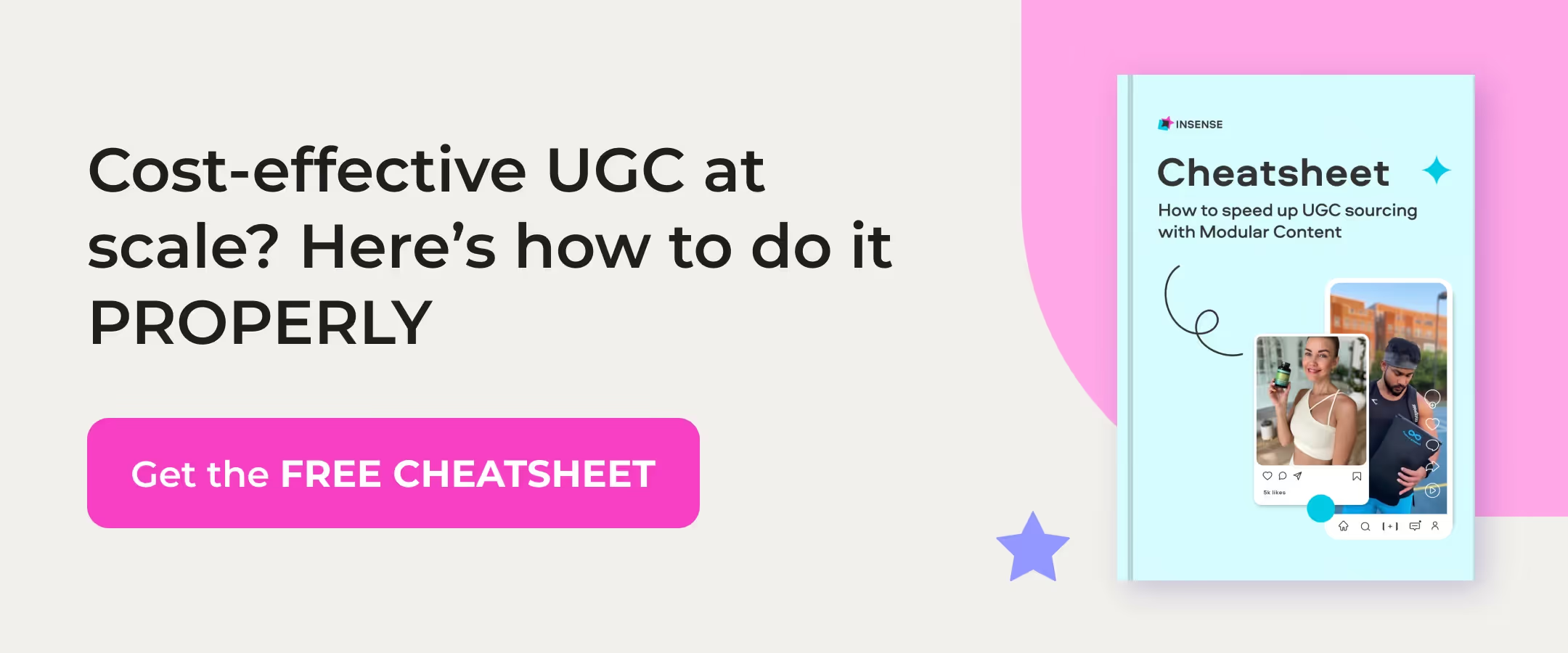When you’re running an ecommerce store, you’ve got two jobs:
- Sell great products…
- … and get those products in front of people who’ll actually buy them.
Facebook Ads can do a lot of the heavy lifting for you on that second part.
With millions of shoppers scrolling through Facebook and Instagram every day, the platform is basically one giant digital marketplace.
And when you get the targeting and creative just right, you can have a slice of that pie.
In this guide, we’ll walk through everything you need to run high-performing ecommerce campaigns, including the ad formats worth using, the targeting strategies that actually work, the creative tips that stop thumbs mid-scroll, and the mistakes to avoid if you don’t want to burn budget.
Let’s dive in and get your products in front of the people who need to see them.
Why Use Facebook Ads for Your Ecommerce Store
Let’s be honest here, if you sell online and you’re not running Facebook ads, there’s a very good chance you’re leaving money on the table.
Thanks to hyper-focused targeting capabilities (and, of course, the huge userbase), Facebook Ads are one of the easiest ways to get your products in front of more people.
1. Reach billions of potential customers
There are around 3 billion active users across Facebook, Instagram, and the Meta Audience Network.
That means billions of people are scrolling and shopping via these platforms every single day. So, running ads here gives you instant access to a massive audience.
And your ads don’t just show up on Facebook. As part of the Meta ecosystem, you can also have them show up on Instagram, Messenger, and other partner sites.
2. Target the right people
Facebook’s targeting capabilities mean you can be really specific about who sees your ads, right down to their interests, shopping behavior, where they live, and even whether they viewed a product or added it to their cart.
This means you’re way less likely to waste your budget showing ads to people who’ll never buy from you.
Facebook also has tools that help you drill down even further to reach people most likely to hit add to cart.
If you already have a solid customer base, you can use lookalike audiences to find new shoppers who act just like your existing ones.
3. Let Facebook do the heavy lifting
Facebook has a nifty dynamic creative feature that automatically tests different combos of your ad assets.
You can upload a few versions of your images, headlines, and copy, and it automatically figures out which combo performs best for each audience.
If you’ve got Facebook Shops set up, you can also make it so people can shop directly from their feed.
Basically, people can browse and buy your products without leaving Facebook, which usually means less drop-off.
4. See exactly what’s working (and what’s not)
One of the biggest perks of running Facebook Ads for ecommerce is that everything’s measurable.
You can see how many people clicked, added to cart, made a purchase, and all that good stuff.
With that info you can calculate your return on ad spend (ROAS) right inside Ads Manager.
Key Facebook Ad Formats for Ecommerce
Facebook has a mix of different ad formats.
Each one is designed to help ecommerce brands reach and convert shoppers at each stage of the shopping funnel.
The trick is knowing which one to use and when.
Let’s break down the main options and how you can make the most of them.
Dynamic Product Ads (DPAs)
If you’ve ever looked at a product online and then seen the exact same item pop up in your Facebook or Instagram feed, you’ve seen a Dynamic Product Ad in action.
DPAs automatically pull from your product catalog to show personalized ads based on what someone looked at, the items they added to their cart, or any recent purchases.
Best for:
- Retargeting shoppers who’ve shown interest but haven’t bought anything yet.
- Cross-selling or upselling related products.
- Running always-on, automated campaigns that stay relevant without you needing to manually update them.
Quick setup: Connect your product catalog via your ecom platform or data feed to Meta Ads Manager, install the Meta Pixel or Conversions API, and set your campaign objective to “sales” with a DPA format.
Single Image and Video Ads
Sometimes simple is best, you know?
Single-image and video ads are the OGs of Facebook advertising and do as they say on the tin. They show a chosen image or a video to a targeted audience.
Best for:
- Spotlighting a hero product or limited-time offer.
- Building brand awareness and engagement.
- Testing creative angles before scaling to more complex ad formats.
Quick setup: Create a new campaign in Ads Manager, choose your goal, and upload your image or video along with your headline, copy, and CTA.
Carousel Ads
Carousel ads are the ones that you can scroll through.
They’re perfect for showing off multiple products, a new collection, or a series of images in a swipeable format.
And, as a nice extra touch, each slide has its own unique link so shoppers can go straight to their favorite product.
Best for:
- Displaying a product range.
- Telling a story step-by-step (or a tutorial).
- Highlighting multiple benefits of the same product.
Quick setup: Choose the “Carousel” format in Ads Manager, upload up to 10 images or videos, and link each card to the relevant product page.
Collection Ads
Collection ads are the ones that have a main hero image or video and then a scrollable reel of mini images below. This format creates a kind of mini storefront directly in Facebook.
Best for:
- Mobile shoppers (because it creates an in-app shopping experience).
- Promoting curated collections (e.g. Summer essentials or gifts under $50).
- Driving discovery and quick purchases in one place.
Quick setup: Create a collection ad in Ads Manager, connect your product catalog, and design your Instant Experience (the full-screen shopping layout) with featured products.
Advantage+ Shopping Campaigns
Advantage+ Shopping Campaigns let Facebook take the lead.
Instead of manually setting up multiple audiences, creatives, and budget splits, you hand the controls to Meta’s AI, which automatically figures out what’s working.
This is a particularly good ad format for ecom brands with huge catalogs or lots of different audiences.
Why? Because Facebook uses machine learning to surface and show the right product to the right person without you having to do anything.
It’s focused on getting you a good ROAS, so you should hopefully see results quite quickly.
Best for:
- Scaling campaigns quickly.
- Brands with large product ranges or a very high volume of purchases.
- Saving time while still getting good results.
Quick setup: In Ads Manager, choose “Sales” as your campaign objective, click the Advantage+ Shopping Campaign option, and connect your product catalog. Meta handles the rest!
Targeting Strategies for Ecommerce Success
Great creative is important, but if you’re showing it to the wrong people, it won’t matter.
These targeting strategies will help you reach the right shoppers at every stage of the funnel.
Top-of-Funnel Audiences: Build Awareness
At the top of your funnel, you’re talking to total strangers, a.k.a. people who haven’t heard of your brand yet but might be interested in what you offer.
Who to target:
- People based on interests related to your niche (e.g. “sustainable fashion,” “home workouts,” “pet parents”).
- Lookalike audiences of your best customers (start with 1–5% similarity).
- Broad audiences using age, location, or gender filters, and then let Meta’s algorithm find who engages.
- Behavioral targeting, like frequent online shoppers or people who engage with similar brands.
Your goal at this stage is to get noticed, not sell right away.
Do this by running ads that introduce your brand, tell your story, or show someone using your products. Think short videos, lifestyle images, or UGC-style clips.
Pro tip: Don’t stress too much about conversion metrics here. You’re really just planting seeds, so engagement and traffic are the name of the game.
Middle-of-Funnel Audiences: Nurture Interest
Once someone’s interacted with your brand (maybe watched your video, visited your website, or liked a post), you can use ads to bring them back.
Because they’ve already heard of your brand, these are warm audiences, and they’re perfect for retargeting.
You can create different audiences of people who:
- Watched a certain percentage of your videos.
- Visited your site or specific product pages.
- Liked, commented on, or shared your social content.
Now’s your chance to show them why they should buy from you.
At this point, you want to use all the social proof you can. Try showing off reviews and testimonials, or covering the benefits that differentiate your product.
Pro tip: Use carousel or video ads to highlight different selling points or customer stories.
Bottom-of-Funnel Audiences: Convert
At this point, you’re talking to shoppers who are this close 🤏 to buying.
These are your high-intent audiences, and will include people who’ve:
- Added something to their cart
- Looked at a product several times
- Are signed up to your email list.
- Existing customers who might want an upsell.
This is where strong CTAs and promos come in handy.
Offer a small discount, free shipping, or a limited-time deal to give them that final nudge in the right direction.
Dynamic Product Ads work particularly well here because they automatically show people the exact items they were checking out.
Pro tip: Use clear, urgent questions and statements here, like “still thinking about it?” or “grab yours before it sells out!”.
Don’t Forget to Set Up Tracking
None of this works if you can’t track what’s actually happening.
This is where Meta’s Pixel and Conversions API come in.
The Pixel is a small piece of code you add to your website. It tracks what users do, like look at certain pages, add items to their cart, and buy, so Facebook knows which ads are driving results.
To set it up:
- Create the Pixel via Events Manager in Meta Ads (or Business) Manager.
- Add the Pixel code or ID to your website (typically in the <head> tag or via an integration).
The Conversions API sends the same data directly from your server to Meta. It’s more reliable (especially with cookie restrictions) and gives you a better picture of how your ads are doing. Here’s a guide to setting it up.
The ideal setup is using them both together so your tracking is as accurate as it can be.
(If you’re using Shopify, WooCommerce, or another ecommerce platform, you can usually set both up in a few clicks through native integrations, you don’t need to use any code).
Creative and Copy Tips for Facebook Ecommerce Ads
Even the best targeting in the world can’t save a boring ad.
It’s your visuals and copy that stop people scrolling and make them actually pay attention to your ad. So, they need to stand out.
Here’s how to make sure your ads “pop”.
Use High-Quality Visuals or Short, Scroll-Stopping Videos
- Use bright, well-lit product photos that clearly show what you’re selling.
- Show your products being used or in action.
- Keep videos short and captioned (aim for 6-15 seconds to grab attention fast).
- Test different formats (like square or vertical).
If you’re using video, the first three seconds are the most important. Open with movement or a bold visual cue to stop people in their tracks.
Highlight What Makes You Different
You only have a second or two to grab attention in busy feeds.
- Call out unique selling points ASAP (like eco-friendly materials or hand-crafted quality).
- Mention things like free shipping, easy returns, or fast delivery.
- Create urgency with phrases like “limited stock” or “ends tonight”.
- Add social proof with star ratings and reviews.
Test UGC and Creator-Driven Content
Ads that look native perform better than ads that look like ads. This means ditching overly-polished, studio-shot content in favor of rough-and-ready tutorials, reviews, and content made by your customers and other creators.
- Test out real customers talking about your product, unboxings, and before-and-after clips.
- Partner with creators or influencers who already have an audience that matches yours.
- Use whitelisted creator ads, where you run ads through the creator’s handle.
Psst…
Insense makes it easy to source and manage this kind of creator-driven content at scale (and we’re an official Facebook partner).
You can connect directly with vetted creators who match your target audience, brief them on the type of content you need, and get authentic videos or UGC delivered fast.
Plus, Insense lets you run whitelisted creator ads directly through those creators’ profiles, giving your campaigns that “native” look and feel while still keeping full control over targeting and spend.
Include a Clear Call to Action (CTA)
Every ad should tell people what to do next. The last thing you want is them to scroll right past because you haven’t explicitly said what to click or where to go.
- Use straightforward CTAs like “shop now”, “buy today”, or “claim your discount”.
- Match the CTA to your goal (e.g. “learn more” for top-of-funnel ads or “shop now” for conversion-focused ones).
- Place your CTA (the same one) in both the button and your ad copy.
Tip: Test small variations like “shop now” vs “get yours today” to see which one works best with your audience.
Ecommerce Facebook Ads Examples
Here are some examples of different Facebook Ad formats in the wild.
1. Everlane: Partnered Carousel Ads
Clothing brand Everlane partnered with a relevant influencer to promote its latest collection in a carousel-style ad format.
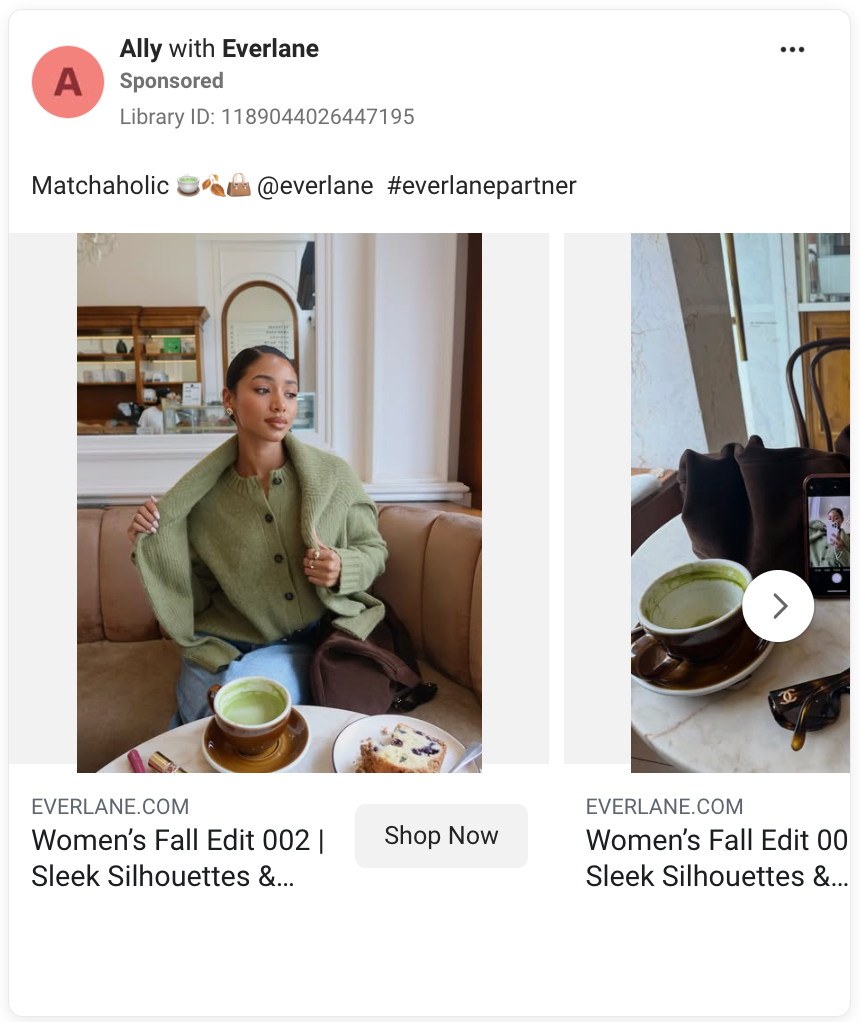
2. Glossier: Static Ads
Beauty giant Glossier uses bold, static image ads to catch the attention of people scrolling past. It then uses a strong CTA to encourage users to click through to the website.
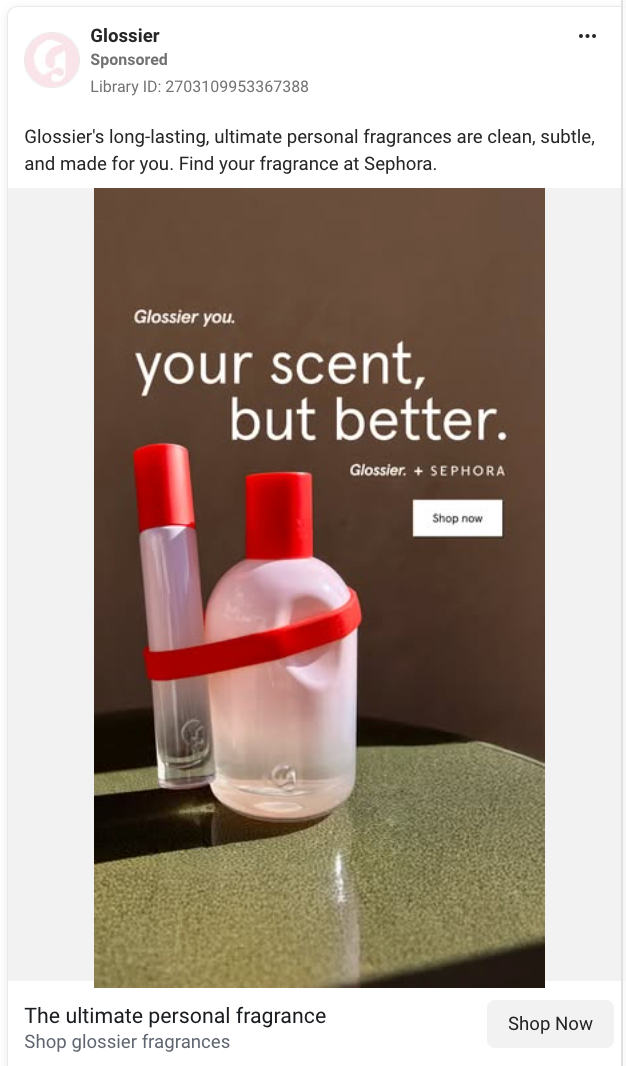
3. Wonderbly: Collection Ads
Book brand Wonderbly uses Collection Ads to show off multiple different products. Users can scroll through each product and choose which page they want to go to.
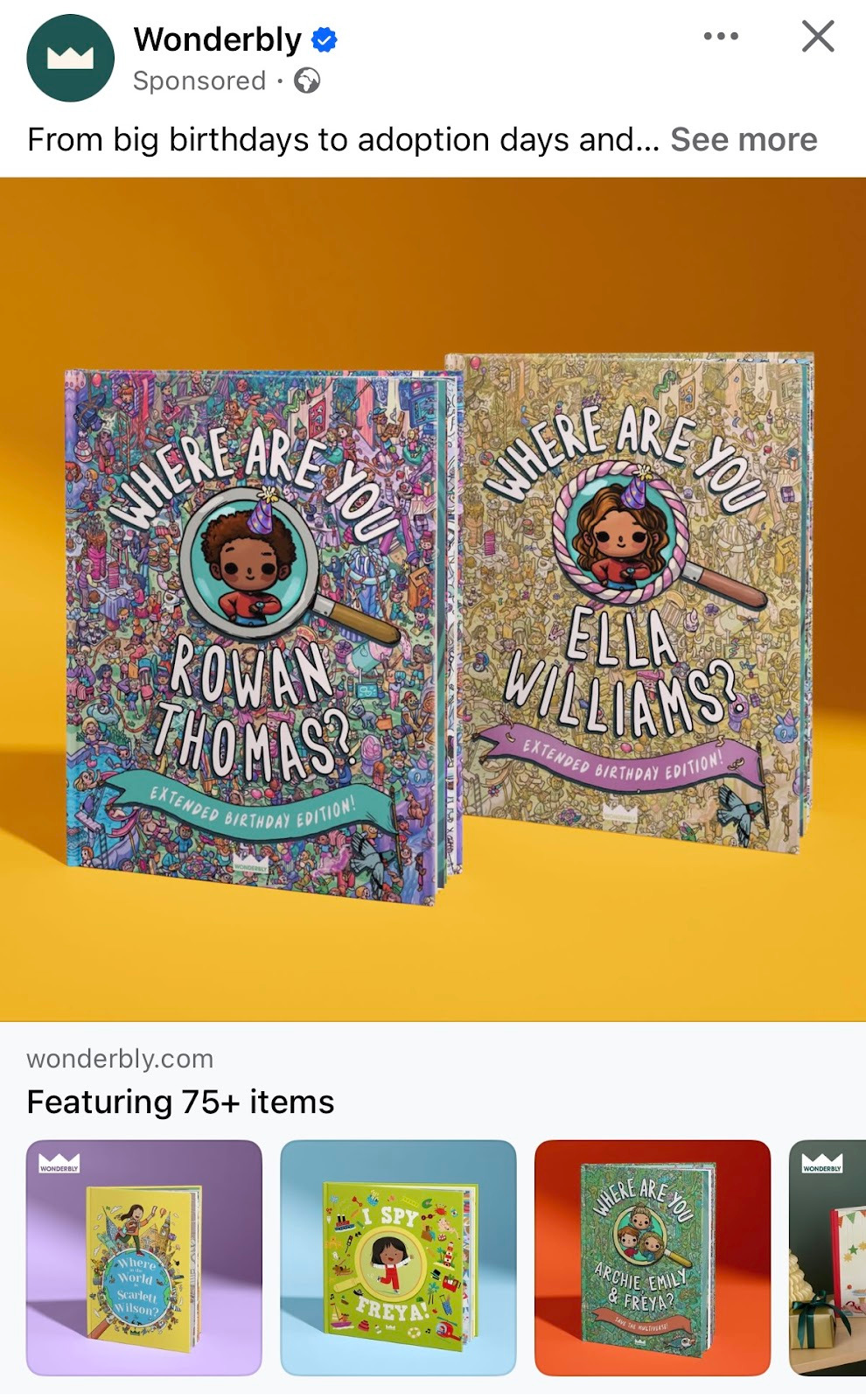
Common Mistakes for Ecommerce Ads on FB
Look, even the most experienced marketers slip up when running Facebook ads. There are a lot of moving parts and it can be tricky juggling them all at the same time.
And while FB is very powerful, it’s also pretty unforgiving if you miss a few key details.
Here are some of the most common mistakes to avoid.
1. Ignoring Pixel and Conversions API Setup
If you don’t have accurate tracking, how are you supposed to know what’s working? The answer is, you don’t.
The Meta Pixel and Conversions API are a little team that work together to track what shoppers do after they click your ad. If you skip this step, you’ll have no idea which ads are actually doing their job.
Fix it by installing the Pixel and CAPI through your ecom platform or use a plugin/integration. Double-check everything’s firing as it should in Meta’s Events Manager or Pixel Helper tool.
2. Using Generic Targeting for Niche Products
Facebook’s algorithm is v smart, but it’s not psychic (yet, anyway).
If you sell a niche product (hello dog collars or vegan protein snacks), broad, untargeted campaigns won’t do it justice.
Instead, start with interest-based targeting or use lookalike audiences based on your own customer data.
The thing is, the more specific you are with your targeting, the faster Meta learns who your ideal people are.
3. Not Optimizing Landing Pages for Mobile Shoppers
A couple of years ago, 98% of Facebook users browsed the site on their mobile. We can only assume that number has increased since then because, well, everyone’s on their phones these days.
So, if your landing page is a slow loader or looks clunky on a phone, you’re going to lose sales.
Avoid this by making sure your landing page loads in under 3 seconds, using mobile-first layouts with short copy and big buttons, and matching your ad creative to your landing page design.
4. Over-Targeting or Under-Budgeting
It’s really tempting to narrow your audience down to the “perfect” customer, but going too small can backfire (just the same as going too broad).
This is because Facebook needs enough data and budget to properly optimize your ads. If it doesn’t, it can limit your reach and mean you pay more per conversion.
So, keep your audience sizes healthy (at least several hundred thousand for prospecting) and give campaigns enough daily budget to get out of the learning phase.
Tip: If you’re scaling, test Advantage+ Shopping Campaigns to let Meta handle the optimization part.
Your Facebook Ads Game Plan
Facebook Ads can feel… overwhelming.
But once you’ve got a grip on formats and targeting, it suddenly doesn’t feel so bad.
And the real magic happens when you combine strong tracking with awesome content and a clear plan for each stage of the funnel.
Here are your next steps:
- Make sure your Pixel and Conversions API are set up correctly.
- Start with one or two ad formats (DPAs + a TOF video is a great combo).
- Test creative weekly because small tweaks make a big difference.
- Keep your targeting simple and let Meta’s AI do its job.
Psst… If sourcing great creative is slowing you down, Insense can help you quickly find creators, get your hands on authentic UGC, and scale the kind of ads that actually perform.
If you’re serious about better ads, start with better creative. Try Insense free today or book a demo to see how it works.
If you’re still figuring it all out, these FAQs will help point you in the right direction.
FAQ
What’s the difference between Dynamic Ads and Advantage+ Shopping campaigns?
Dynamic Ads show people personalized products from your catalogue based on their browsing behavior. Advantage+ Shopping campaigns take that same idea further by automating targeting, placements, and creative testing using Meta’s AI, making them better suited for scaling and larger catalogues.
Do I need a Facebook Shop to run FB ecommerce ads?
No, you can run ecommerce ads without a Facebook Shop. However, having one unlocks formats like Collection Ads and makes the shopping experience smoother because users can browse in-app.
How much budget should an ecommerce store start with?
A good starting point is enough to drive 50 conversions per week per ad set (Meta’s recommended minimum for optimization). For smaller stores, that often means $20–$50 per day to gather meaningful data and exit the learning phase.
Can Facebook ads replace Google Shopping?
Not really, because they play different roles. Google Shopping captures high-intent searches (“I’m looking for this product”), while Facebook helps you reach people who aren’t actively searching but are likely to buy. Most ecommerce brands perform best using both.
Are there special “ecommerce ads” on Facebook?
No. There’s no official ad type called “Facebook Ecommerce Ads.” Instead, ecommerce advertisers use formats like Dynamic Product Ads, Collection Ads, Carousel Ads, and Advantage+ Shopping campaigns to create ecommerce-focused experiences.