Aside from searching for hot products, there’s a lot of creativity that goes into running an Amazon store.
Creativity?
I just need to sell my products!
We know you’re probably more interested in making sales than getting creative on Amazon but, trust us, for that to happen, buyers need to be convinced that they need your product.
How do you do that?
By showcasing your product!
Images are usually the go-to option.
However, adding product videos to the mix (Amazon product listing) is a better way to showcase your products.
It helps you communicate the value of your product in a unique way so that you get to improve your Amazon conversion rate.
{{guide-to-tiktok-for-amazon-sellers="/post-cta-component/complete-guide-to-tiktok-for-amazon-sellers"}}
It can be tough to get started, but you’re in luck because that’s what we look at in this guide.
More precisely, we will look at:
- Why you should create Amazon product videos
- Different types of videos
- Step-by-step process on how to create one
Without further ado, let’s jump right in!
What’s an Amazon Product Video? [with Examples]
An Amazon product video is a video created to bring your product to life. It shows customers what’s special about your product.
They get to see different aspects of the product and, depending on how captivating it is, imagine themselves using it.
You can use an Amazon product video to:
- Show your product features
- Illustrate use cases
To be more specific, it gives customers a good idea of what to expect if they buy your product.
You can think of it as a manifesto but for your product rather than a candidate.
Manifestoes are usually brief, interesting, and straight to the point.
An Amazon product video helps you answer questions customers are about to ask:
- How does it work?
- What can it do for me?
- Do I need it?
Let’s go over some examples to help you understand better.
Example #1: Wonderskin
The first one we look at is this makeup product from Wonderskin as seen in the screenshot below.

One might wonder why a product video should be created for a makeup kit. Well, the answer isn’t far-fetched.
Wonderskin wants to stand out from the competition so potential customers can see why they need it.
Wonderskin’s product video shows online shoppers how to use the product and highlights its various features.
Example #2: Hairfinity
Hairfinity’s hair growth product is our next example.

Their creatives are also found to the left of their Amazon listing page.
It has images highlighting the different features of their product and they went on to create a 60-second-plus long video.
The video describes the benefits of their botanic hair oil, different cases where customers can apply it, and how they can use it.
It’s always a good idea to include images and a product video in your listing.
Example #3: Jean Patrique Kitchen
Jean Patrique Kitchen’s product video was about …
You thought we would say beef, didn’t you?
Well, it is called The Whatever Pan.

Their product video was pretty straightforward.
It shows the product being used so potential buyers know what they’re getting when they buy the pan.
Let’s talk about why you should be creating product videos in the next section.
Why Create Amazon Product Videos?
“Why should you use Amazon product videos?” is an important question especially if you’ve been getting results by using images.
For starters, the videos give potential customers a great shopping experience.
What do we mean?
Well, considering they’re shopping online and are unable to see the product physically before making a purchase, watching a video makes them feel they’re engaging with the product better than images.
In addition, over 85% of businesses say more people visit their website when they use videos to market their products.
That’s not even all.
82% of marketers say video advertising has helped them increase dwell time and another 94% of them say it has helped them give people a better understanding of what their product has to offer.
We can go on and on, but let’s take a look at some more benefits of creating product videos.
- It’s a great way to educate potential buyers: By creating videos to market your products, you will be able to include as much information about them as you want.
For many customers, it’s better than reading a copy. They get to see a live demonstration of your product and learn about its features within seconds.
Like in the examples we spoke about earlier, potential customers get to learn which is a prerequisite to them eventually buying your product.
- Videos can influence customers’ buying decisions: It sounds too good to be true, but it is true.
According to a study, 64% of customers say watching videos influenced their decisions to make a purchase.
In other words, customers can decide to buy your product after seeing a video of it.
To you, it may not matter, but to them, it’s a deciding factor.
They get to see if the product is right for them and how they can use it.
The logic behind it is simple: videos appeal to the human senses. The sound, motion, and written elements that make up the video appeal to people more than an average image or text will.
- They are relatable: This is another reason why you should create product videos.
How can they relate to a product?
That depends on how you decide to make the video. In this case, you wanna work with a creator or influencers to come up with content they can connect with.
First, you want to use them because they’re regular people.
Secondly, the angle is usually that they have gone through a situation similar to what the potential customer is likely experiencing and your product was able to help.
The challenge is something they can relate to and once that’s achieved, there’s a high possibility that they will be curious to see this product work for them.
Just like it did for your creator. In other words, you get to make sales.
- Increases Conversion Rate: Did you know that when people watch a video they’re 27% more likely to click through and the conversion rate for the campaign goes up by 34%?
Even without paying to promote the video, the conversion rates typically increase by about 86%.
And lastly, roughly 74% of consumers have said consumer videos convince them to buy a product.
Essentially, a high-quality video provides important information your audience needs to know, and by teaching them whatever they need to understand, it can lead to an increase in conversion rates.
Let’s go over different types of product videos you can create for your Amazon FBA store.
5 Types of Common Product Videos on Amazon
There are different types of product videos you can create for your store and each of them serves a unique purpose.
However, we will only discuss five types.
We explain in detail why they’re effective and have even added examples to help you understand better.
So, let’s begin!
Type #1: Product highlight video
They are also known as product showcase videos and are so simple that you might feel your Amazon listing page is just fine without them.
Just like it says in the name, you get to showcase some of the benefits and features of your product in the video.
This explainer video is considered great or effective if it gives viewers an overview of your product.
The screenshot below is a good example of what a product highlight video should look like.
In this video, there’s a good display of the product, people using it, and a voiceover highlighting its features.

You can use this kind of video to promote products such as jewelry, appliances, skincare kits, or furniture.
How do you create a product highlight video?
Well, here are some good practices to follow:
- Use a white background as it makes your product the focus of attention
- Add text for more emphasis on the product’s features
- Try 360 videos
Essentially, you want to highlight all your products’ features so that it becomes the main character in your video.
Type #2: Lifestyle video
A lifestyle video describes more than just your product, it subtly tells a story about your brand.
It leverages the emotions of your audience as they imagine themselves using the product.
A quick look and you can almost picture yourself cooking delicious meals.
As stated earlier, customers when buying online only see the product when it’s been delivered.
As such, the only way they get a feel of the product is when the product is being used in the video. They get to know how they will be enjoying the product.
Some questions your lifestyle video should answer for potential customers include:
- What kind of life your product will help them lead
- Whether your product is the right fit for their lifestyle
- What major challenge it's solving for them
So, you want to show how your product is being used by real people. In this case, you can consider working with creators and even using your props to paint the right picture for your audience.
Type #3: Customer experience video
One characteristic of human nature is that we love social proof and validation.
If we see people doing something and are having a good time, we tend to like it too before even trying it ourselves.
What are we driving at?
As an Amazon vendor, a customer experience video provides social proof for your product and brand.
In other words, people like it just because they can see regular people like them using the product.

A customer experience video typically involves you getting a customer to provide feedback on your product on video.
You get to show the product in a very natural way that the viewer can literally see themselves in the video.
This in turn tells potential customers that your product and even brand are authentic.
…you know, kill two birds with one stone.
Perhaps saying customer experience video might seem a little out of reach, so you can think of it as customer reviews or customer testimonials.
That sounds more relatable.
Type #4: Unboxing/demo video
Unboxing videos are videos of people opening up a product and sharing their experience on screen.
They’ve become really popular over the years with millions of views across different social media platforms.
In fact, there was a study by Google that shows 20% of consumers saw an unboxing video before deciding to make a purchase.

They are mostly used for fun stuff like toys and electronics; however, they are relevant for any kind of product.
The example from Wonderskin is a good example of what your unboxing video can look like.
One of the reasons why it has grown in popularity is mainly because it is created by people who are relatable.
As an e-commerce brand, it helps you retain your customers and make a good impression on them too.
To create an engaging unboxing video, you will need to:
- Place your products in such a way that viewers can see them
- Add a personalized touch
- Leverage storytelling
Type #5: Comparison video
This is a convincing video that you can create that shows people what’s different about your product.
Kitchen Plus Home made a pretty good comparison video as we can see in the video below. They showed the different features of their Bamboo Towel and showed how it’s different from other towels.

Essentially, you can decide to compare your product to your competitors’ or make a “before and after” video.
You know, what your customers were like before using your product, and then after they began using it.
If you decide to go Kitchen Plus Home’s way, then you need to familiarize yourself with Amazon rules.
They do have some strict guidelines regarding what you can say in a comparison video such as not mentioning a competitor’s name.
So, how do you create an Amazon product video?
We’ll show you how to do that in four steps.
4-Step Process to Create an Amazon Product Video
Welcome to the fun part of this piece!
We can guess that you’ve been looking forward to this since you learned about some of the benefits of creating a product video.
Well, here we are and you’re in for a good time.
Don’t worry, we will be brief and precise.
Step #1: Define how you’ll position your product and brand
Brand positioning refers to how you want your business to be perceived by customers and you need to define that before creating any videos.
It’s a way for you to establish your brand identity and show people why your product is preferable compared to your competition.
Why is this important?
To begin with, you get to know:
- Who your target audience is
- What your audience should be expecting from you
- What marketing strategy you would use, etc.
Defining also means ensuring that the product you’ll use for your video has no defects on it.
Step #2: Check out your competitors
The next step you want to take is to do detailed research into what your competitors are doing.
You want your product to be unique and the video you make, a reflection of that.
By figuring out what they’ve done, you get to know what customers in your niche like and how you can improve on that.
Do your competitors get more results when they create comparison videos or lifestyle product videos?
How much has their choice impacted their sales?
Those are just a couple of questions you can ask that will guide your video production.
Step #3: Check out Amazon video specs
Before you upload videos to your seller account, you want to verify that the video specification is in line with Amazon’s requirements.
Actually, it’s good practice to check this out before you create your video.
According to Amazon, only sellers that are already enrolled in the Amazon brand registry can upload their video content to the product detail page.
Other details you should know before uploading video ads include:
- The size and format of your video file: It’s recommended that it should be of high quality, preferably up to 1080p and below 5 GB. Format can be in .flv, .3gp, .avi. .mov, or .mp4. The last two formats (mov and mp4) are recommended.
- Thumbnail image: It’s usually generated by the system but, if you decide to upload yours, it’s required your image is in .jpg or png format.
- Aspect ratio: Your video should be shot for a 16:9 aspect ratio and a resolution of at least 1280 x 1080 pixels or 1920 x 1080 pixels
- Video length: Keep the video short; it should be 15-60 seconds long with great visuals and music so that your audience is drawn in and entertained briefly.
Humans’ attention spans tend to be short nowadays; use them wisely.
In addition, you want to avoid including time-sensitive information and words in videos to be uploaded on your product listing.
Step #4: Work with content creators
With all of that in mind, it’s time to create your product video.
This is the last piece of the puzzle!
Now, you can decide to do this in-house or outsource it to professionals who have experience in creating enhanced brand content or A+ content that converts.
Outsourcing allows you to place more focus on improving your product and managing your store as you get ready for incoming online shoppers.
…and you can get started with Insense.
.webp)
We’ve got a community of professional creators across different niches who can create engaging and quality video content for you.
To begin, click on Get Started as seen on the screenshot above.
Then, you can proceed by creating a brief. A creative brief is like a guide for creators to learn more about your product and brand so they know what to come up with.
For your product video, you will need to input your brand name and the campaigns’ too.
.webp)
Next, you want to include information about your product and select how you’d like to get it across to them for the video.
You can decide to ship it to them or pay them if they’re able to get close to them.
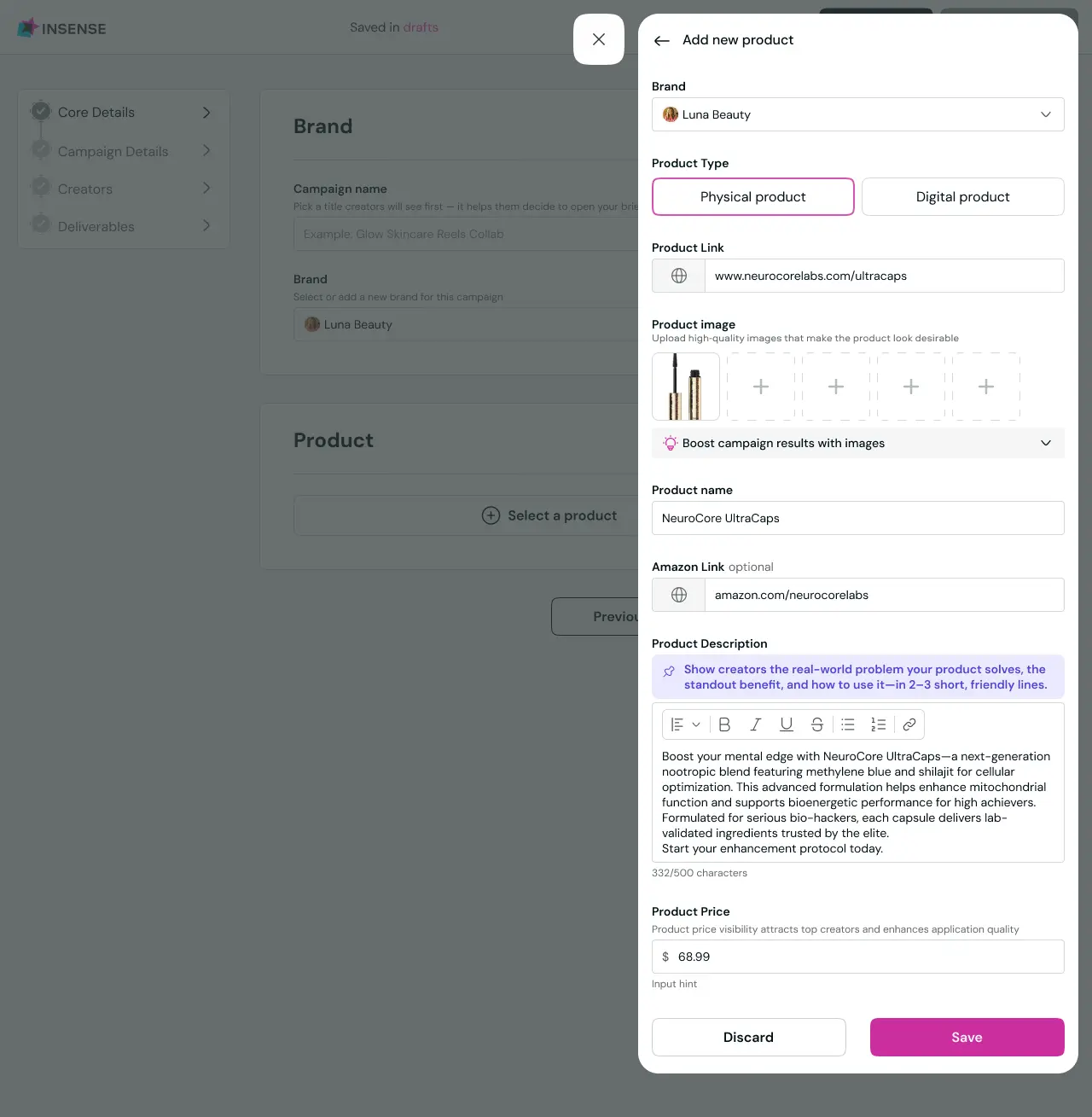
Filling out a brief is pretty straightforward as we’ve got a checklist that helps you keep track of the process.
You get access to the next section only after the current one has been fully completed.
Next, choose the creative to be used for your project.
In this case, that would be a video. You can actually include a photo if you want.
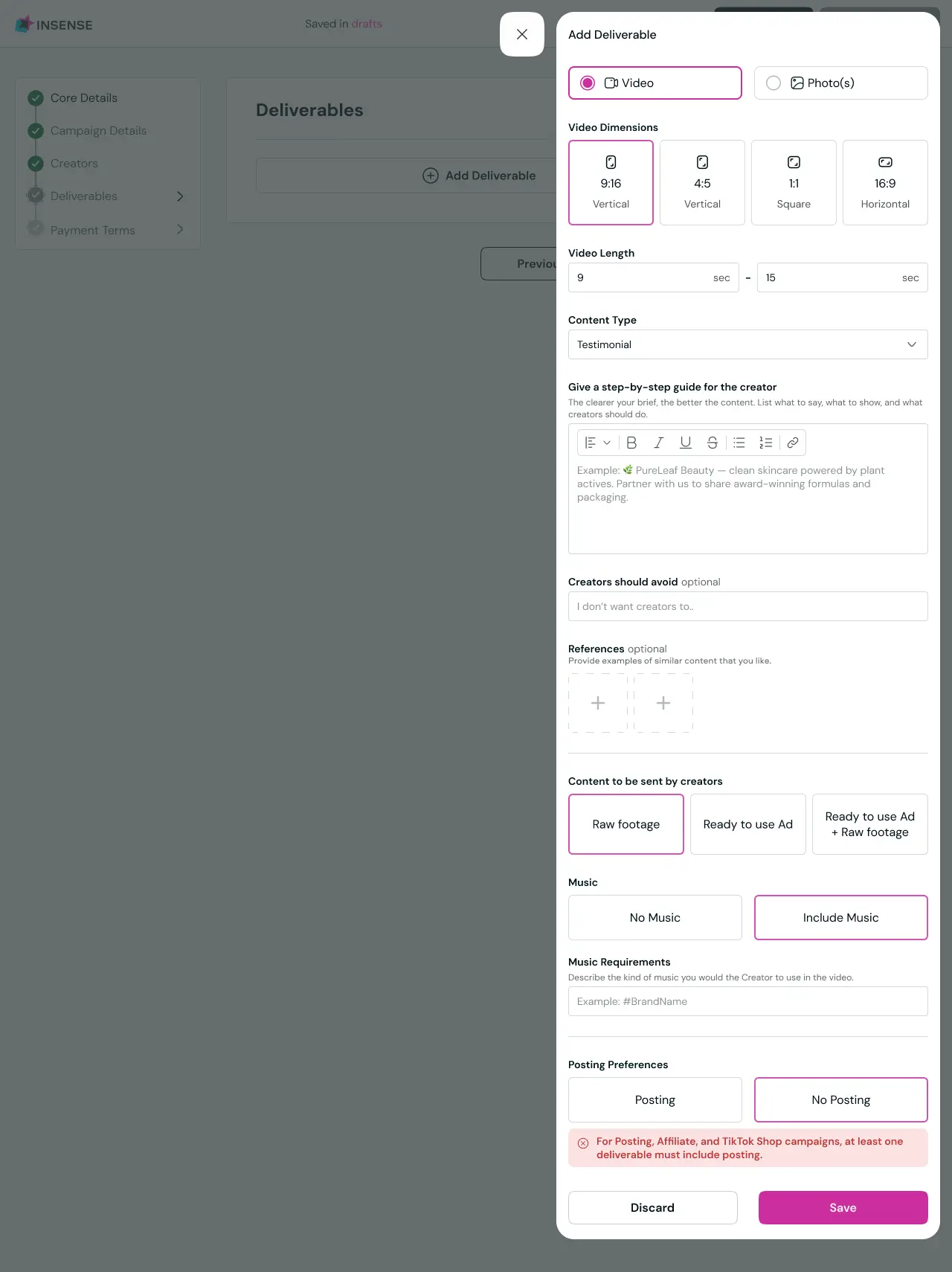
Select the video format and length. You can go to the previous step again to see what Amazon recommends so you can avoid any negative reviews on your page.
Then, decide if you would prefer to get raw footage of the content, a ready-to-use ad, or a combination of both.
Thereafter, specify the type of video you want; testimonials, how-to, or product demo.
Before you submit the brief, you also have the option of adding references to it.
References are examples of content you like that you’d like the creators to use as a guide.
Then, click Save and submit the brief.
Once it’s approved, you will be provided with a list of creators that meet your criteria and pricing so you can chat to them.
You can work with creators to make videos for your storefronts too.
Your main task will be to manage videos and the business.
…and we can wrap this up now.
Now Over to You
Hey Amazon Seller👋
Welcome to the end of our guide.
We’re pretty sure you learned some new information about the opportunities that come with using videos for your Amazon business.
Feel free to add product videos to your marketing strategy.
If you get stuck, don’t hesitate to reach out or head over to our blog for more relevant content on how to get your e-commerce sales strategy to the next level.










